Insert engraved text
This article is part of a TARGET 3001! Crash Course Frontpanel.
After clicking the icon ![]() the cursor changes it's view:
the cursor changes it's view: ![]()
Hover the mouse to the place in your layout where the text shall begin. The cursor position represents bottom left of the first character of your text. After a click the dialog opens for editing your text:
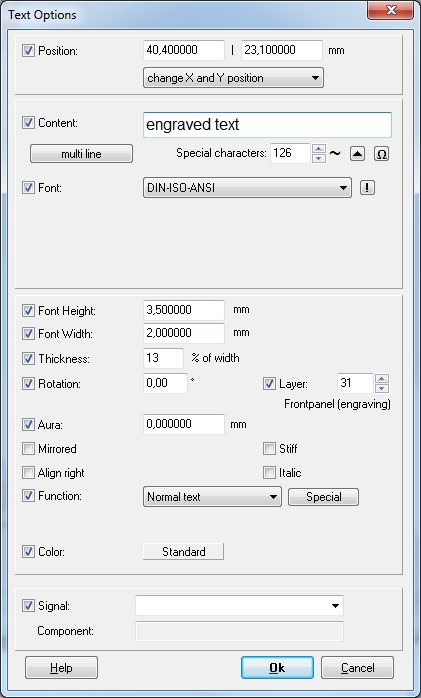
Image 1: The dialog for edition of engraved text
Note : Engraved text can only be effected in line like font Din ISO Ansi oder TARGET. The hight of the characters can not be less than 2 mm. Furthermore the font Arial and Helvetica is possible, minimum font hight is 3 mm.
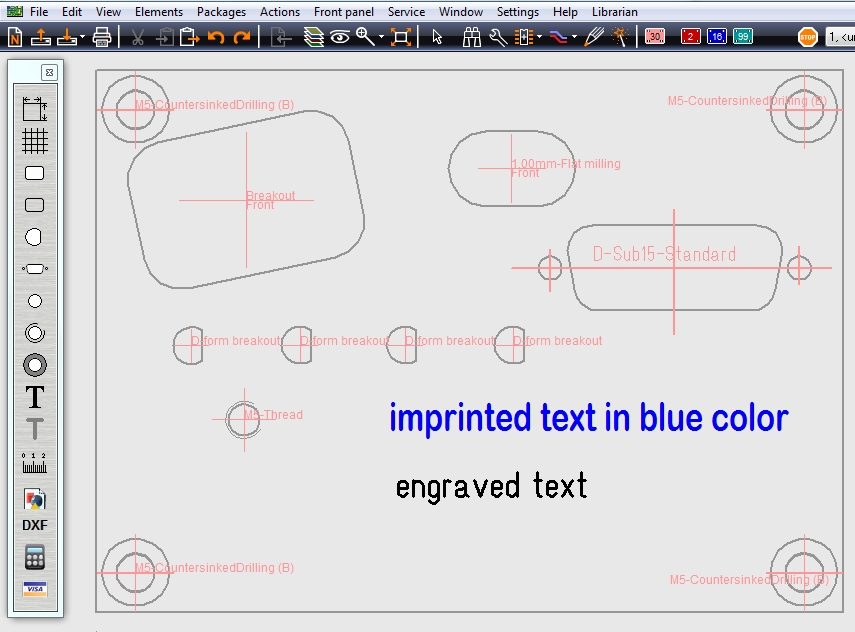
Image 2: Engraved text, effected on layer 31, Frontpanel (engraving)

