Insert elements from the library
Since V15 components are organized in a component database. Please have a look here.
This article is part of a TARGET 3001! Crash Course Frontpanel.
After clicking the icon ![]() you'll reach the component browser. Searching for "sub" the following dialog appears:
you'll reach the component browser. Searching for "sub" the following dialog appears:
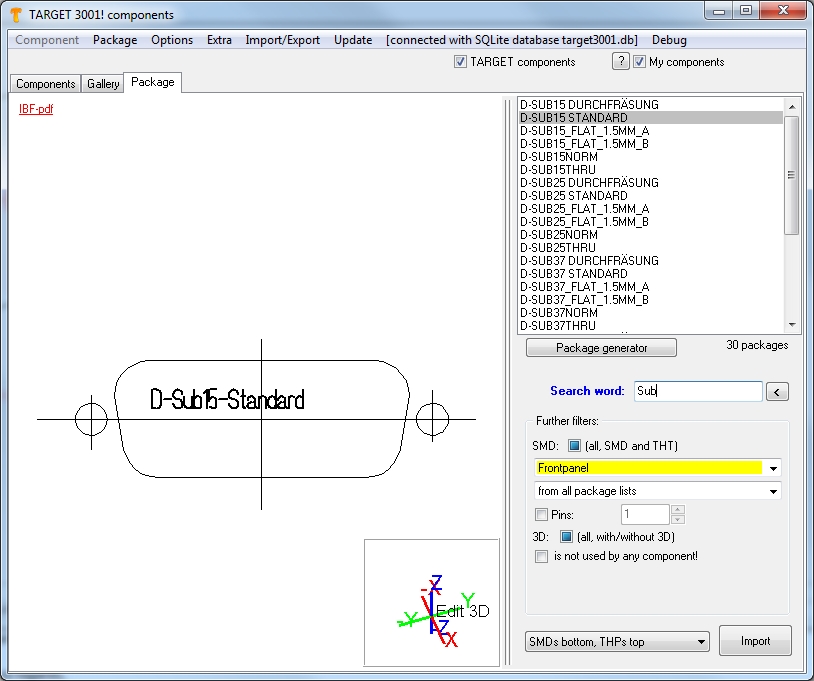
Image 1: The component browser offers milling figures as well.
All milling figures delivered are part of the TARGET 3001! component data base "target3001.db". In our case a breakout for a standard D-SUB15 socket. Every milling figure in TARGET 3001! is administrated the same way as a package for a PCB layout. By "Import" you 'll have it on your cursor tip for placement to your front panel layout.
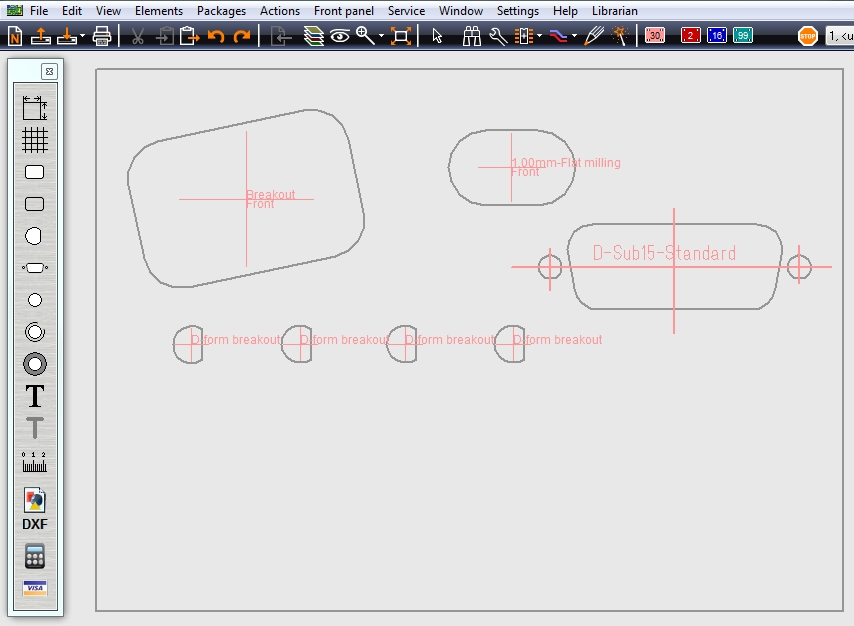
Image 2: A D-SUB15 standard breakout
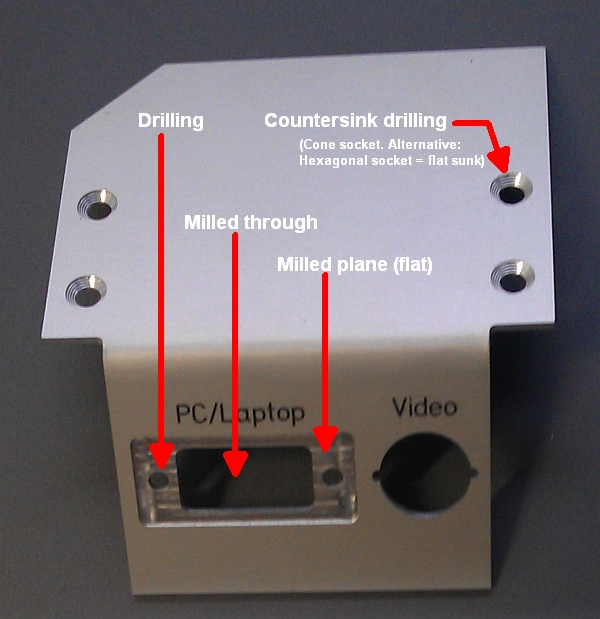
Image 3: Milling images as they come out in real

