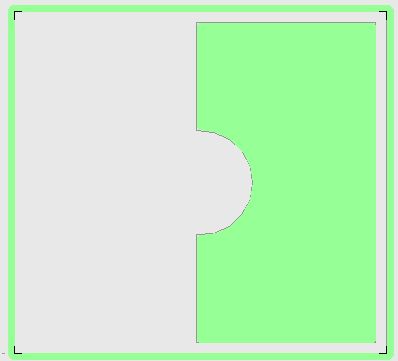Flat milling with raised remainder
Please also note: Crash course frontpanel.
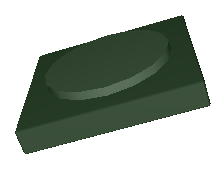
Problem:
You want to remove 1mm from a 4mm thick front panel, with a cylinder remaining in the middle. Optically a cylinder of 1mm height lies on top of a rectangular plate. How do you mill such a thing?
Solution:
Divide the rectangle around the circle in 2 halves. Leave out a semi-circle from the middle in each of the two halves. Mill these two forms flat a bit so that the center cylinder remains at the end.
That is how you start:
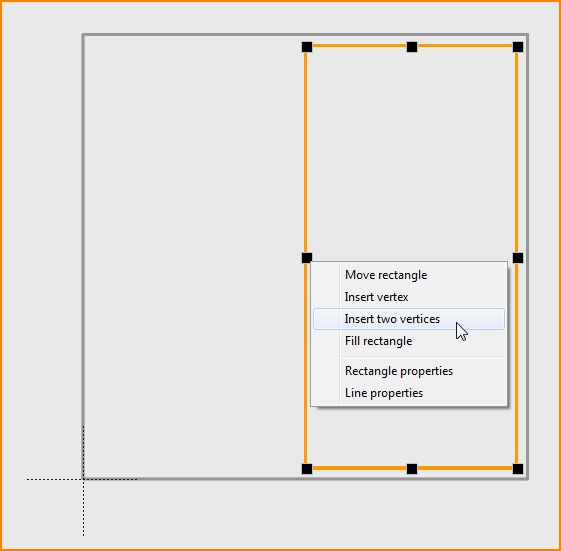
Draw half a rectangle using the unfilled rectangle tool from the drawing menu. Select the left edge and get 2 black boxes at its ends. Now hover over a black box and give it a right click M2. Now this context menu appears:
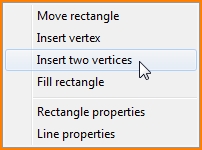
Image 2: Select "Insert two vertices"
The ligne will be divided in 3 parts. Now you can move the little inner boxes by left mousekey held M1H. Now drag the inner line segment to a half circle.
File:Flachfraesen3.jpg
Image 3: Look at sidebar to the right, select the arc-tool, drag the line to an arc.
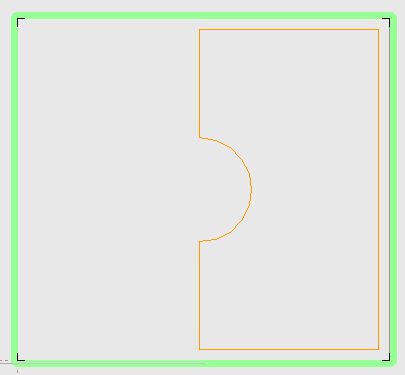
Image 1: The half is highlighted in orange.
Now select the structure consisting of an arc and 5 straight lines and press the [e] key to edit.
File:Flachfraesen4.jpg
Image 4: Ändern-Dialog
Now you enter the new property FPBREAKOUTDEPTH and 1.000.000 for this object (one million). TARGET works internally in nanometers (nm). One nanometer is one millionth of a millimeter. In other words: 1.000.000nm = 1mm.
The lines now represent the boundary of a flat milling that is one millimeter deep. Copy and paste it for the second half and have it produced.