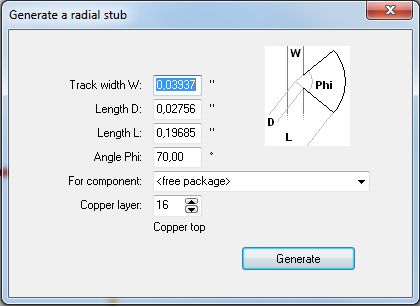High frequncy features (HF / RF): Difference between revisions
| (18 intermediate revisions by 2 users not shown) | |||
| Line 1: | Line 1: | ||
Some aspects of constructive support please find in the [[Status line|status line]] aricle as well.<br><br> | |||
== Radial Stubs == | == Radial Stubs == | ||
Radial Stubs | Radial Stubs are to be found in PCB view in menu "Packages": | ||
[[image:HF1_e.jpg|alt="Generate a radial stub"]]<br> | [[image:HF1_e.jpg|alt="Generate a radial stub"]]<br> | ||
| Line 7: | Line 9: | ||
An online-calculator for a reasonable dimensioning of a radial stub can be found here: | An online-calculator for a reasonable dimensioning of a radial stub can be found here: | ||
http:// | http://flambda.com/stub/stub.php<br> | ||
[[image:radialstub.jpg|alt=A radial stub]]<br> | [[image:radialstub.jpg|alt=A radial stub]]<br> | ||
Image: A radial stub in TARGET<br><br> | Image: A radial stub in TARGET<br><br> | ||
== HF-microstrip mitered bend == | == HF-microstrip mitered bend == | ||
HF-microstrip mitered bends | HF-microstrip mitered bends are to be found with a right click on a touch pad of a track being imposed orthogonally to it's neighbour track.<br> | ||
[[image:HF2_e.jpg|alt="Generate a HF-microstrip mitered bend"]]<br><br> | [[image:HF2_e.jpg|alt="Generate a HF-microstrip mitered bend"]]<br><br> | ||
Image: Generate a HF-microstrip mitered bend.<br><br> | Image: Generate a HF-microstrip mitered bend.<br><br> | ||
| Line 30: | Line 30: | ||
== Impedance calculator for striplines == | |||
There is an extra article for the [[Impedance calculator]]<br><br> | |||
[[Image:Stripline_e.png|Strip line|link=Impedance calculator]]<br>Image: The dialog of the Impedance calculator<br><br><br> | |||
== Via Fence == | |||
There is an extra article for the [[Via fence]]<br><br> | |||
[[Image:ViaFence.jpg|Via fence|link=Via fence]]<br>Image: A via fence alongside a signal track<br><br><br> | |||
== Length management == | |||
Check the length of a track which you currently are routing in the [[Status line]]. Watch the [S] value.<br><br><br> | |||
== Ultra precision desktop milling == | |||
[[image:UltraPrecisionDesktopMilling.jpg|link=https://server.ibfriedrich.com/download/pdf/en/UltraPrecisionDesktopMilling.pdf]] [[image:updm.jpg|link=https://server.ibfriedrich.com/download/pdf/en/UltraPrecisionDesktopMilling.pdf]]<br> | |||
[https://server.ibfriedrich.com/download/pdf/en/UltraPrecisionDesktopMilling.pdf https://server.ibfriedrich.com/download/pdf/en/UltraPrecisionDesktopMilling.pdf]<br><br> | |||
Our highly valued user Claude Setzer, Ph.D, has edited this tutorial and allowed a publication here. Dr. Setzer grants us non-exclusive copyright use and by this means gives all of us insight to this excellent piece of work. Thanks a lot!<br><br> | |||
[[de: HF-Features]][[fr:fonctions RF]] | [[de: HF-Features]][[fr:fonctions RF]] | ||
Latest revision as of 14:31, 18 April 2019
Some aspects of constructive support please find in the status line aricle as well.
Radial Stubs
Radial Stubs are to be found in PCB view in menu "Packages":
An online-calculator for a reasonable dimensioning of a radial stub can be found here:
http://flambda.com/stub/stub.php
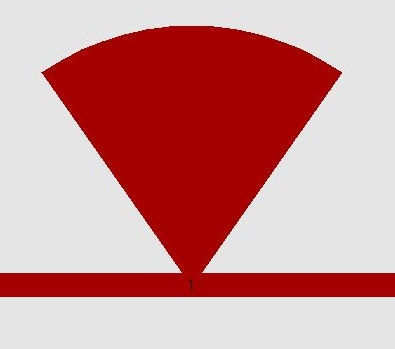
Image: A radial stub in TARGET
HF-microstrip mitered bend
HF-microstrip mitered bends are to be found with a right click on a touch pad of a track being imposed orthogonally to it's neighbour track.
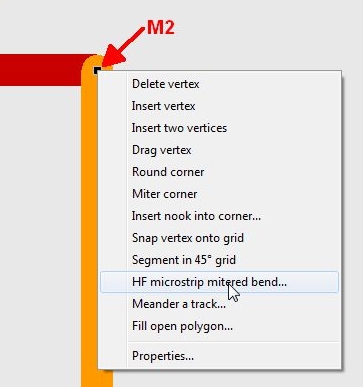
Image: Generate a HF-microstrip mitered bend.
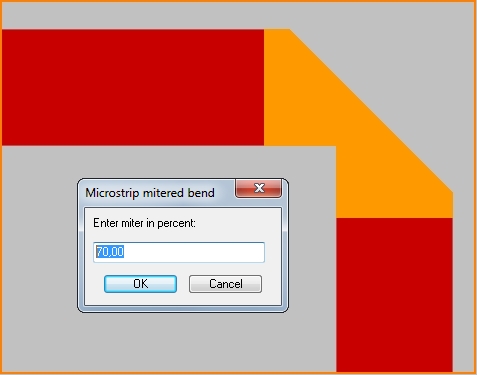
Definition of a HF-mitered bend at 70%
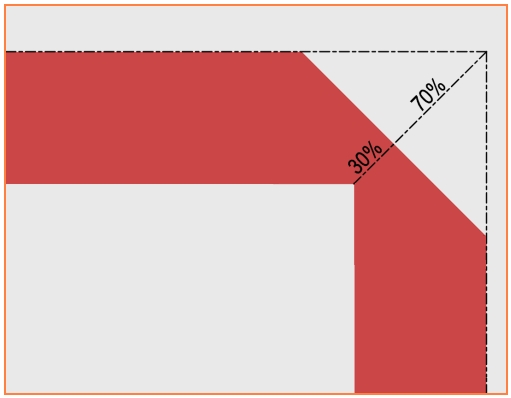
Conception of the percentage entry in TARGET 3001!
A calculator on the dimensioning of HF-mitered bends please find following the link:
https://www.everythingrf.com/rf-calculators/microstrip-mitred-bend-calculator
Impedance calculator for striplines
There is an extra article for the Impedance calculator
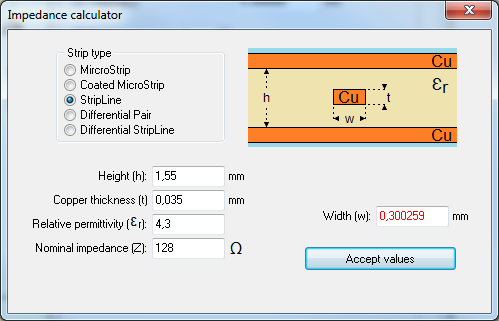
Image: The dialog of the Impedance calculator
Via Fence
There is an extra article for the Via fence
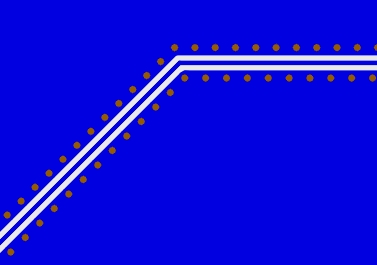
Image: A via fence alongside a signal track
Length management
Check the length of a track which you currently are routing in the Status line. Watch the [S] value.
Ultra precision desktop milling
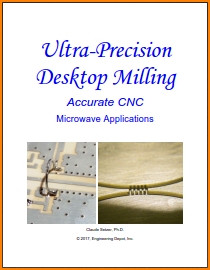
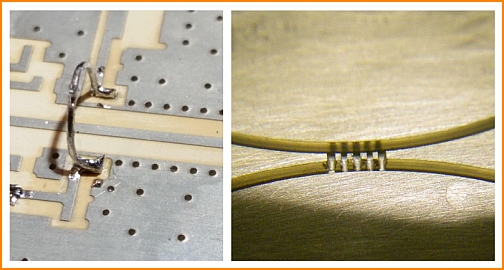
https://server.ibfriedrich.com/download/pdf/en/UltraPrecisionDesktopMilling.pdf
Our highly valued user Claude Setzer, Ph.D, has edited this tutorial and allowed a publication here. Dr. Setzer grants us non-exclusive copyright use and by this means gives all of us insight to this excellent piece of work. Thanks a lot!