Superquick component drawing
Start with the drawing of the package (= the landpattern) according to a datasheet by the use of the drawing functions in the layout view (1.).
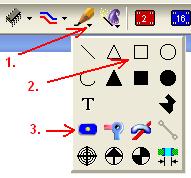
- draw e.g. an open rectangle for the package outline (2.)
- place pads along the outline (3.)
- highlight all by a catch window and press key [x] for exporting the new package to a package library. NOTE: a handle cross is created at cursor position.
Creation of a symbol in schematic view:
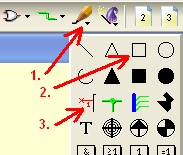
- toggle to the schematic view and do the same (1., 2.)
- instead of pads you will place pins (3.)
- set each of their functions by doubleclick on it
- highlight all and place a handle cross by using key [y] at cursor position to the symbol (this is because some components consist of more than one symbol...)
- key [x] afterwards allows the assignment of a package proposal and the export to a symbol library.
The "marriage" of a pin to it's pad is done by identical pin and pad numbers.
More info in the Edit component or in the Component article.

