Rename signal
This function is used to rename a complete signal (not only a signal segment). Tracks already placed on the PCB will be renamed also.
You will find this "Rename Signal" command in the Edit menu, by pressing the keyboard key [v] or the icon "V" unter the "Select Mode" icon (= the wrench). Select the signal to be replaced on the left side of the dialog. Select or enter a new signal name on the right side.
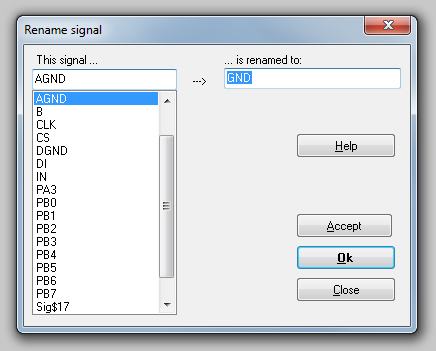
Image: The dialog "Rename signal"
If you want to rename only a related signal island but not the complete signal, double click the according signal with M1 and select or enter another signal name. It is not possible to rename signal segments, junctions and pins inside a signal island or within a complete signal! Basically, the complete signal island will be changed completely.
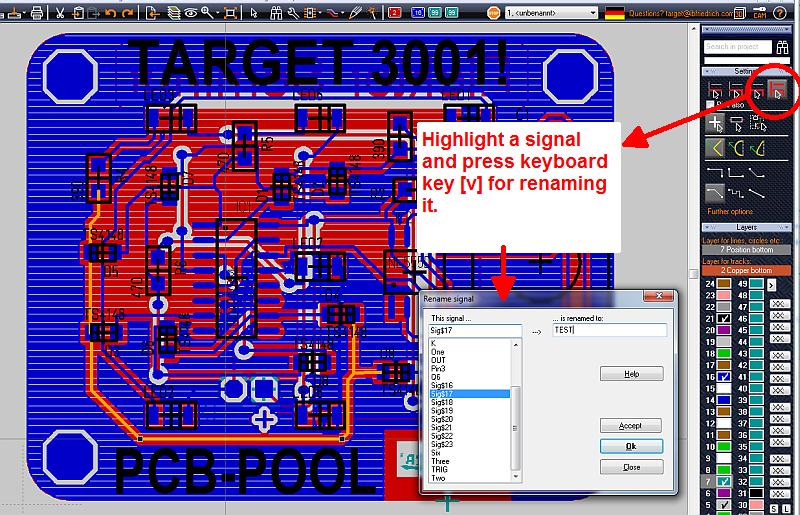
Image: An example of use
See also: Signal

