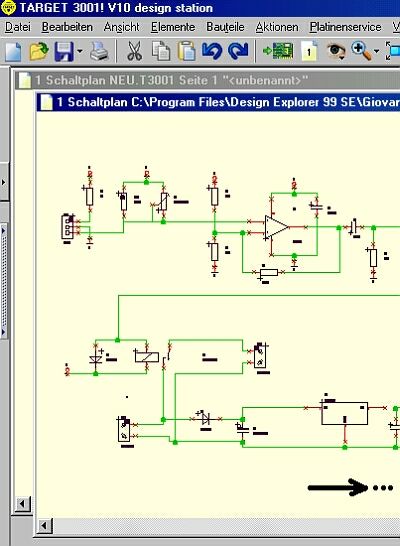Convert PROTEL Schematic Files (.sch) to TARGET 3001!
Back to Convert Protel to TARGET 3001!
Highlight the desired schematic file in PROTEL Design Explorer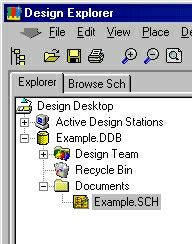
In menu File choose "Save As".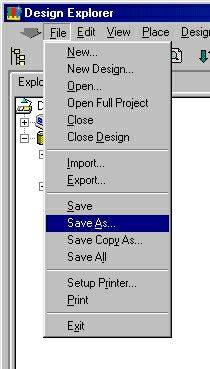
In dialog "Save As" select format "Advanced Schematic ascii(*.asc)".
Change the extension of the file name *.SCH to *.ASC.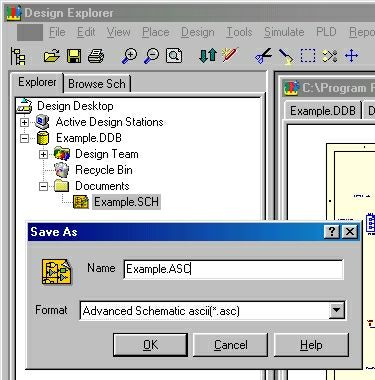
Example.ASC now appears in the database Example.ddb. NOTE: Only in the internal database, not as file (named the same)!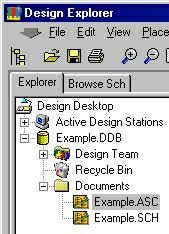
Highlight Example.ASC and click it with the right mouse key. A menu pops up.
Choose "Export" .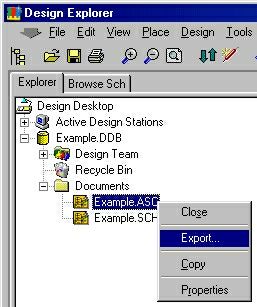
Now select a target directory in dialog Export for to save file "Example.ASC". A copy is taken from "Example.ASC" out of the database and saved as normal file. It can be opened using any text editor.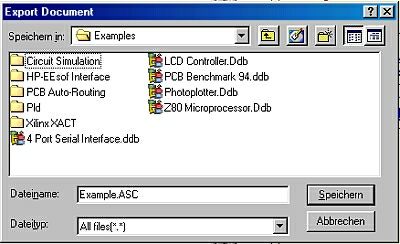
Import this file to TARGET3001! See menu: "File" ==> "Input-/Output Formats"
==> "ASCII-IO Interface".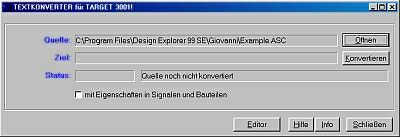
In dialog ASCII-IO choose format PROTEL-ASCII.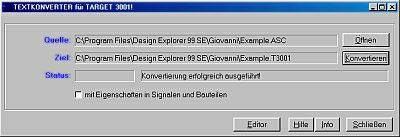
After the conversion is done, please open the schematic in TARGET 3001!: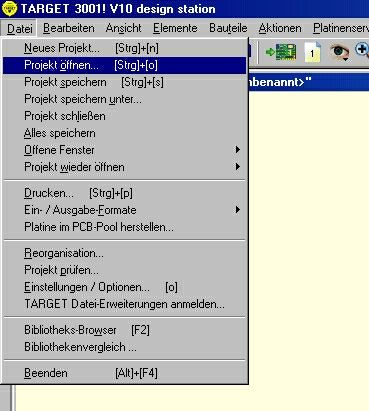
Select it from the directory and click "Open".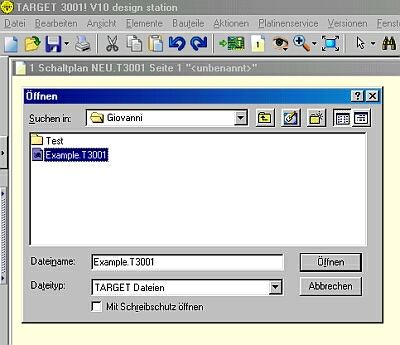
In TARGET3001! is a project-reorganisation recommended. As a consequence the connections no longer are shown as crosses.