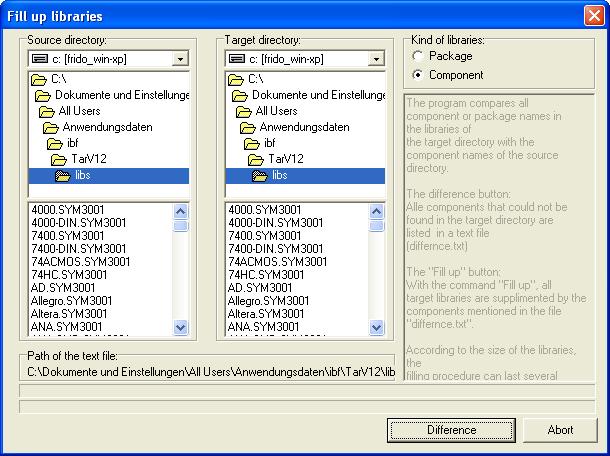Comparison of libraries
The library files for components (symbols and packages), can be compared to those of a source directory by using the "Comparison of Libraries" function. This is found by selecting File on the menu bar and then "Comparison of Libraries". After activating this function you will be required to specify two folder directories: the “Source directory” and the “Target directory”. These two directories will be compared and the differences between them stated by pressing the “Difference” button. The difference can be saved as a text (*.txt) file and the location shown below “Path of the text file:”.