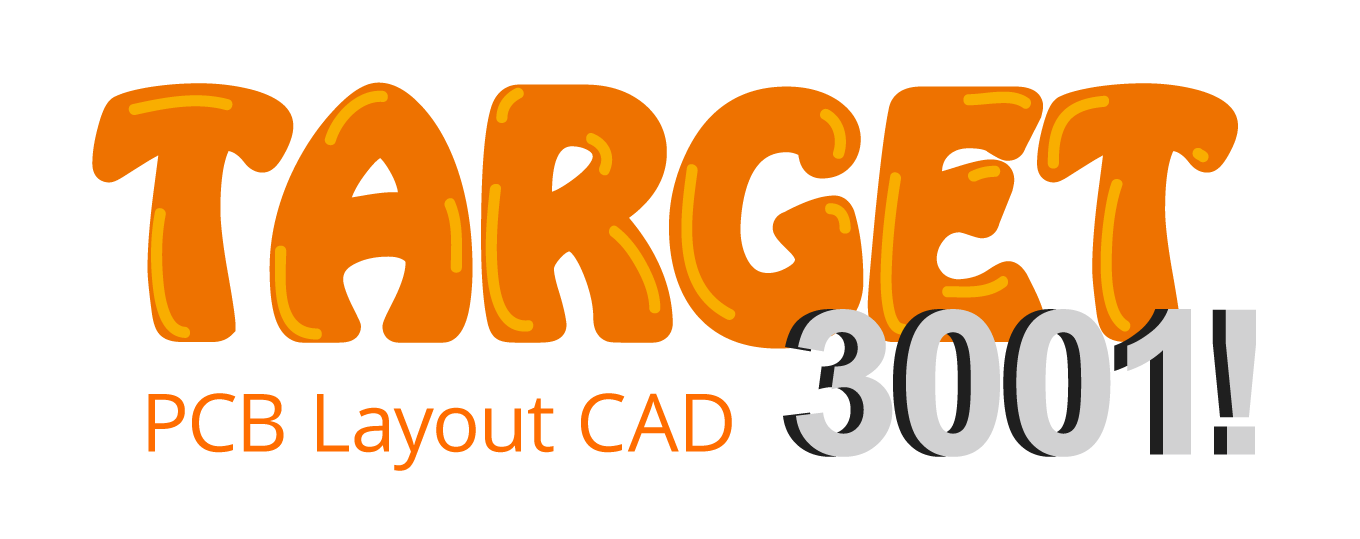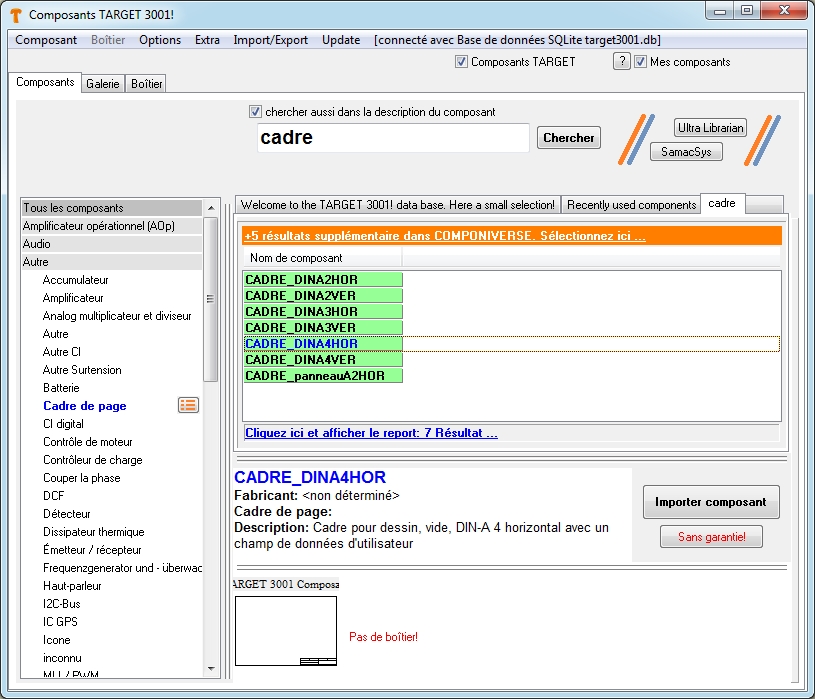« Cadre de dessin » : différence entre les versions
Aucun résumé des modifications |
Aucun résumé des modifications |
||
| Ligne 6 : | Ligne 6 : | ||
== Placer un text-variable into a field to the drawing frame == | |||
You would like to add the file name into a field of the drawing frame so that it is displayed always in the current writing in your drawing frame? | |||
That is how to proceed. :<br><br> | |||
The file name you desire, is variable. You really do not want to enter it by hand. This shall happen automatically so that any change of the file name is recognized here. Where such a text shall appear you define by the use of the the keys [Shift]+[2] and clicking the mouse. At this position the text starts. At the same time the "Text Options" dialog opens. In line "Function" you select from the Drop-Down-List the option: File name. Press OK, done. | |||
[[Image:textvariable_f.jpg|The dialog for text edition. Choose the text variable: "File name"|none]]Image: The dialog for editing Text. Choose the text variable: "File name"<br><br><br> | |||
. | |||
.[[en:Drawing frame]][[de:Zeichnungsrahmen]][[Catégorie:Schéma]] | .[[en:Drawing frame]][[de:Zeichnungsrahmen]][[Catégorie:Schéma]] | ||
Version du 18 mai 2015 à 14:23
Un cadre de dessin contient un bloc-titre et des frontières pour dessiner, vous aurez besoin dans le schéma. Peut-être vous souhaitez fixer le titre du dessin, la date du dessin, l'auteur, les modifications en dernier lieu ou similaires. Dans TARGET 3001! vous trouverez plusieurs cadres de dessin comme un composant dans "Recherche rapide". Cherche pour le mot "Cadre". Vous pouvez modifier n'importe quelle partie du cadre de dessin que vous le souhaitez. Le sauvegardez à nouveau comme un composant sous un nouveau nom.
Placer un text-variable into a field to the drawing frame
You would like to add the file name into a field of the drawing frame so that it is displayed always in the current writing in your drawing frame?
That is how to proceed. :
The file name you desire, is variable. You really do not want to enter it by hand. This shall happen automatically so that any change of the file name is recognized here. Where such a text shall appear you define by the use of the the keys [Shift]+[2] and clicking the mouse. At this position the text starts. At the same time the "Text Options" dialog opens. In line "Function" you select from the Drop-Down-List the option: File name. Press OK, done.
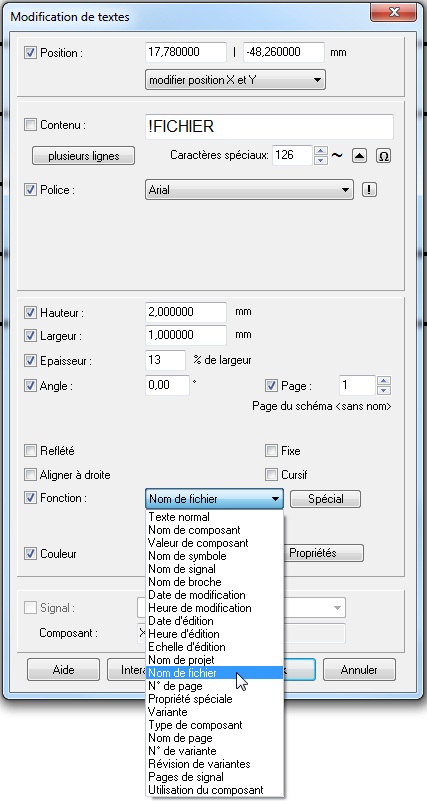
Image: The dialog for editing Text. Choose the text variable: "File name"
.
.