Update the component database
The TARGET 3001! component database is only one single file. It is called: target3001.db
After installation of TARGET 3001! you will find the path to its location on your computer shown in this TARGET 3001! dialog: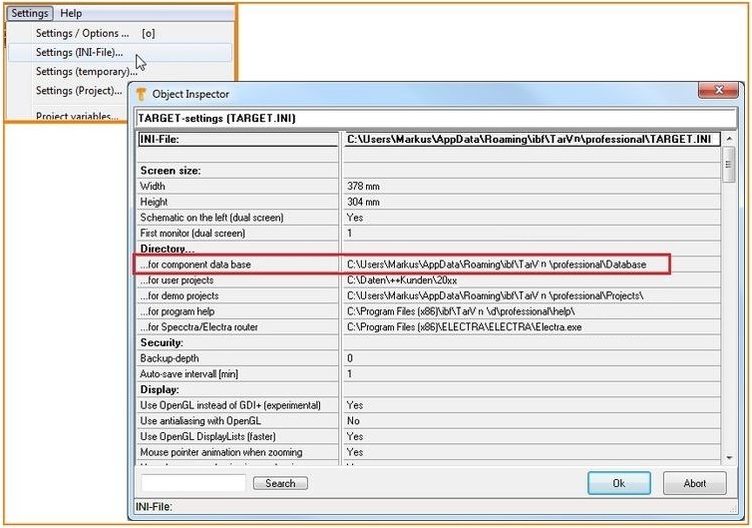
Image: how to find the location of your component data base.
The TARGET 3001! component database permanently is improved and widened. All users of the current version can free of charge take part. A component database update can be started
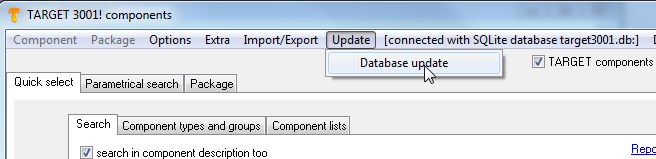
Image: Start the database update e. g. from the component browser.
The new data base may have:
- New components and packages genuinely drawn from the TARGET 3001! staff, with all information
- Corrections to the components being drawn by the TARGET 3001! staff.
- Extensions/addings of data (e.g. component parameters)
- Changes of the data base structure
Important note: An update of the component database never ever will touch USER components. It's those ones which had been drawn or modified by the user and now are marked with a USER flag. They remain untouched.
With every update of the component database a backup of the current database is done.
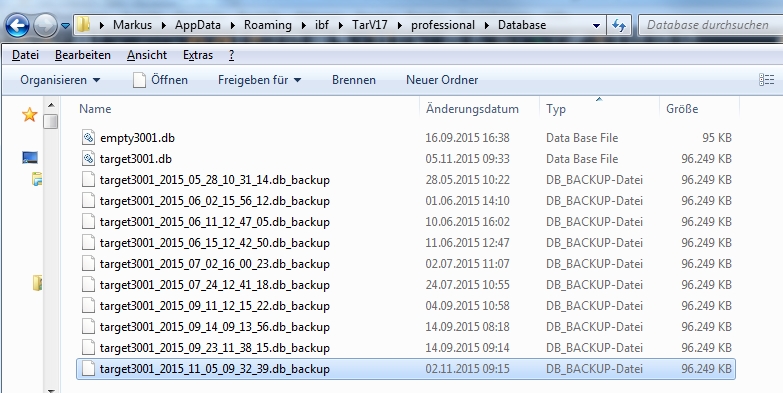
Image: Several target3001.db - backups.
You will find the backups beside the target3001.db. Up to 10 backups are saved. A further backup deletes the oldest one. A component database update happens by a "transaction". That means that the update is effected only if the download was finished error free and completely. In case of a cancellation or a crash of the download you won't damage the current database because it will not be exchanged.
For further information also see articles
Update to the current TARGET-version: What about the data base?
Component Database.

