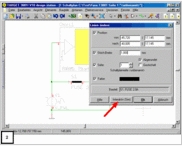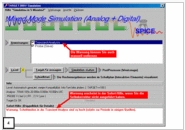Difference between revisions of "Simulation - moving pictures"
| Line 12: | Line 12: | ||
[[image:SimAnim4.jpg|link=image:e_SimAnim4.gif]]<br>Interactive elements definable by the user; e.g. fuse | [[image:SimAnim4.jpg|link=image:e_SimAnim4.gif]]<br>Interactive elements definable by the user; e.g. fuse | ||
|- | |- | ||
| − | |[[image:SimAnim5.jpg|link= | + | |[[image:SimAnim5.jpg|link=image:e_SimAnim5.gif]]<br>Easy model import by a modelbrowser|| |
[[image:SimAnim6.jpg|link=image:e_SimAnim6.gif]]<br>Error diagnostics and automatic correction | [[image:SimAnim6.jpg|link=image:e_SimAnim6.gif]]<br>Error diagnostics and automatic correction | ||
|- | |- | ||
Latest revision as of 11:44, 18 August 2017
Click on image to start it enlarged
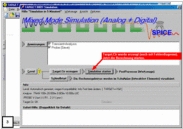 Start and postprocessor with graph calculator |
 New instant help; e.g. switch |
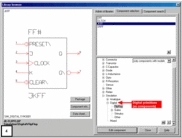 Symbol import from treeview; primitives, virtual, ... |
|
 Easy model import by a modelbrowser |
|
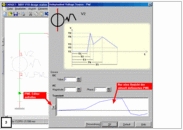 PWL-Editor |
... |