Silent installation
A silent installation means the running of a program setup without dialogbox communication. This kind of installation is suitable for multiuser licenses being installed multiple on local machines or on a server.
Using parameter "/S" (case sensitive) the installation or deinstallation can be effected silently.
Parameter "/D" allows a change of the installation path.
Example:
Target3001_discover_V30.exe /S /D=C:\my_programs\ibf
The DOS shell entry looks this way:
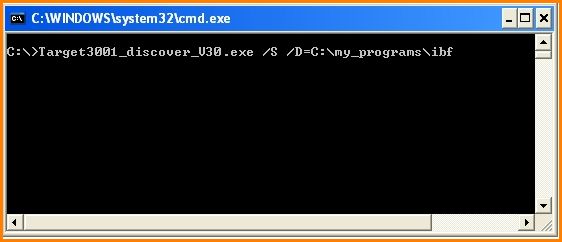
Important note:
An existing component database target3001.db mercilessly will be overwritten (during installation) resp. deleted (during deinstallation). So if there is one and it is worth getting saved it is recommended to copy it to a separate directory.

