Settings / Options (V32)
The new large settings dialog replaces the 4 old dialogs, some of which consisted only of lists. Structured according to the large subject areas on the left, all settings are listed. The individual items are more clearly labeled and described in detail with a hint text. The hint is displayed when you hover the mouse over the item in question for a moment. You can also conveniently search for settings at the bottom left. The search includes the text of the field and the hint text:
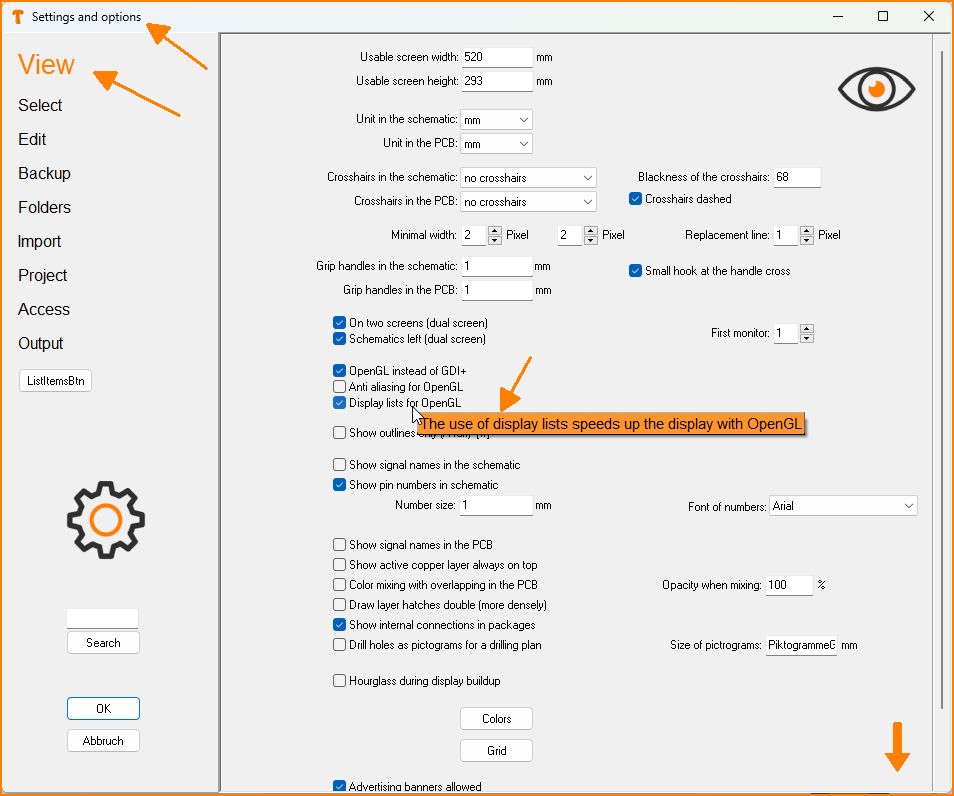
Settings dialog

