Select resistor
If in the sidebar you click on the resistor icon ![]() the dialog "Select resistor" will open. It allows to narrow your resistor search by properties.
the dialog "Select resistor" will open. It allows to narrow your resistor search by properties.
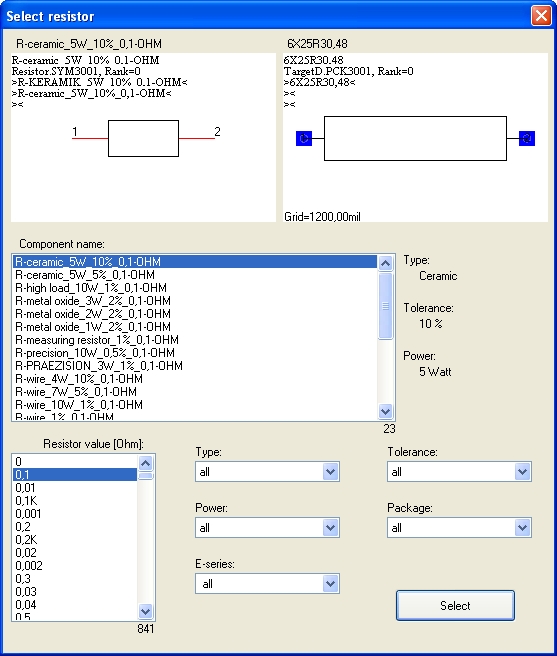
The upper third of the dialog shows images of the component. Left you see the symbol of the resistor and it's discription, the library of it's origin and a ranking regarding the frequency of use. To the right you see the footprint pattern (package), its didcription, it's ranking as well as it's grid size.
The area in the middle shows the list of the component names of those components which show the desired attributes. As soon as a resistor from the list gets highlighted, it's attributes "Type," "Tolerance" and "Power" get displayed to the right.
The lower area of the dialog shows the selection criteria. A search can be narrowed by Resistor value (Ohm), Type, Tolerance, Power, Package and E-series. Combining search criteria is possible and wanted.
Important: A resistor being stored in the libraries main directory generally appears in the list, if a) in it's "Properties" a COMPONENT_VALUE is set and b)if in COMPONENT_TYPE the value RESISTOR (franz. Version: RESISTANCE) is set.
The assignment of a certain resistor to the search criteria is done by the component properties.:
| Search Criteria | Component Properties |
| Type | R_TYPE |
| Power | POWER |
| Tolerance | TOLERANCE |
| Proposed Package | PROPOSED_PACKAGE |
| E-series | no separate entry. The component value is used. |

