Difference between revisions of "Samacsys"
(→Register and launch LibraryLoader) |
(→Register and launch LibraryLoader) |
||
| Line 15: | Line 15: | ||
= Register and launch LibraryLoader = | = Register and launch LibraryLoader = | ||
| − | Registration is quickly done, no delicate data are required. Launch LibraryLoader by [[M11]] on the desktop icon. '''IMPORTANT:''' In line ''Downloads Folder'' define the same folder as the one you have for downloads on your Web browser. In our case it is C:\Users\Markus\Downloads<br><br>From the list in '' | + | Registration is quickly done, no delicate data are required. Launch LibraryLoader by [[M11]] on the desktop icon. '''IMPORTANT:''' In line ''Downloads Folder'' define the same folder as the one you have for downloads on your Web browser. In our case it is C:\Users\Markus\Downloads<br><br>From the drop down list in ''Your ECAD Tool'' choose TARGET 3001!.<br><br>Now click link ''Seach for Parts''<br><br> |
[[image:samacsys_libraryloader4.jpg|Opening dialog of LibraryLoader]]<br>Image:Opening dialog of LibraryLoader<br><br><br><br> | [[image:samacsys_libraryloader4.jpg|Opening dialog of LibraryLoader]]<br>Image:Opening dialog of LibraryLoader<br><br><br><br> | ||
Revision as of 12:27, 29 September 2016
Think Google, but just electronic component descriptions, ECAD models and data sheets are displayed.

Drag and drop your desired part to your TARGET 3001! design. It is that easy.
Once a component is dropped to the project, its CAD data instantly are taken to the TARGET 3001! component data base so you have it for further projects too.
All you need is the Samacsys software LibraryLoader. It is free.
Download and install LibraryLoader

Image: Find "LibraryLoader" on the Samacsys Website www.samacsys.com in menu "Products"
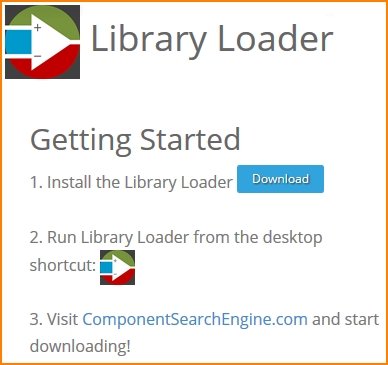
Bild: Download LibraryLoader from the Samacsys website
Register and launch LibraryLoader
Registration is quickly done, no delicate data are required. Launch LibraryLoader by M11 on the desktop icon. IMPORTANT: In line Downloads Folder define the same folder as the one you have for downloads on your Web browser. In our case it is C:\Users\Markus\Downloads
From the drop down list in Your ECAD Tool choose TARGET 3001!.
Now click link Seach for Parts
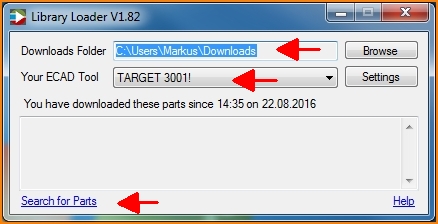
Image:Opening dialog of LibraryLoader
Click in LibraryLoader "Search for Parts"
Following the link "Search for Parts" leads to the Samacsys website. Now use the search line. For example we look for a timer NE555D.
Now open your schematic in TARGET 3001!. Have both the LibraryLoader and the TARGET 3001! window open on screen.
Find the desired part in the Samacsys list of results and click M1 upon the green button in front of the line. If your browser asks for saving it, please do so. Press [OK].
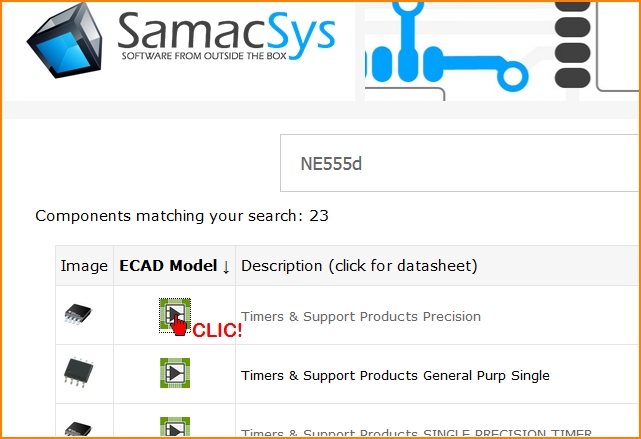
The symbol is fixed to your cursor so that you can drop it to your schematic.
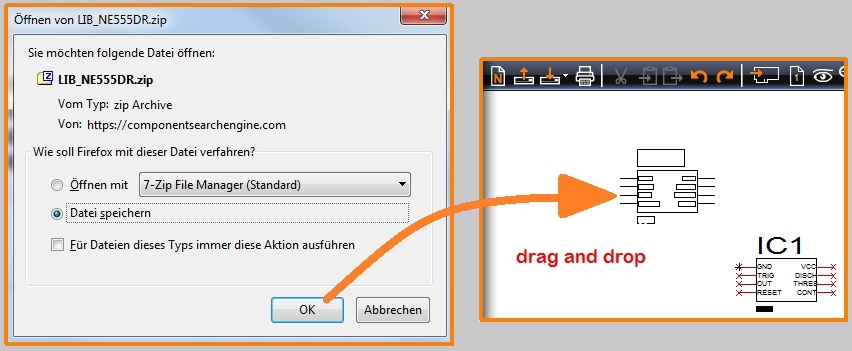
Image: Maybe your browser asks for saving. Do so to get the data into your clipboard.
Also the package now is available in your TARGET package list, ready for import by mouseclick or drag and drop from the sidebar. That's all.
http://www.samacsys.com/target3001-libraries/ (Samacsys Website concerning TARGET 3001!)


