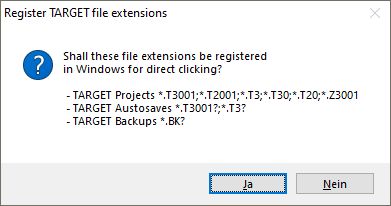Register TARGET file extensions
If you double-click a file in your Explorer unknown to Windows, you are usually asked which application should be used to open the file. Then you have to choose the appropriate one from a list of applications on your computer, which is not always clear. Please start Target as administrator (right click on the Target-exe or its desktop link). Menu Settings now shows the option Register TARGET file extensions. So you can tell Windows that TARGET 3001! files shall be opened with TARGET 3001! when double-clicking them. Which file types are considered being TARGET 3001! files, the dialog shows: