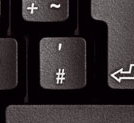Quickdraw
For reaching the "Quickdraw" mode please press the hash key [#]. TARGET 3001! shows your layout now in a kind of X-ray view. This works in schematic as well as in the layout. The following image shows a double sided layout in normal (solid) view:
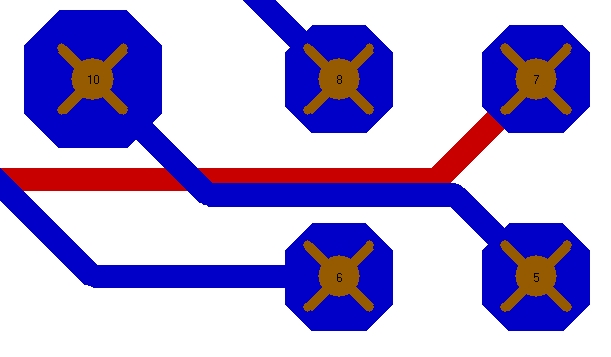
After pressing [#] you see:
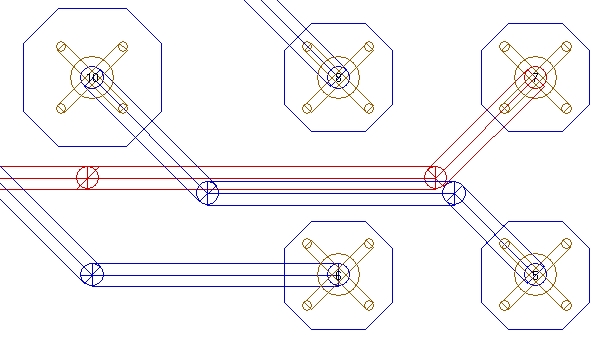
This view is suitable for inspecting which parts of the drawing are overlaying each other eg whether little fragments of drawn track cause remaining ratsnest or whether connections really are hit properly.
Such a problem: ("...where the hell comes this ratsnest from??")
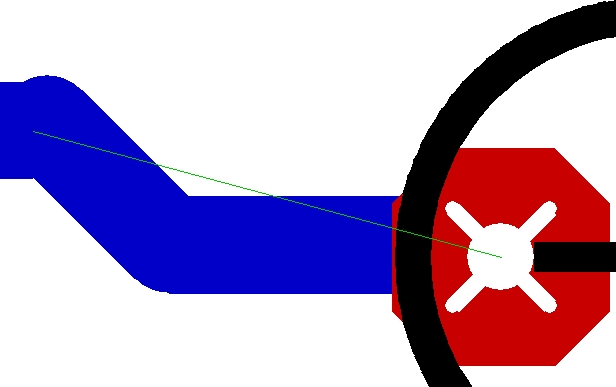
is detected easily in quickdraw mode:
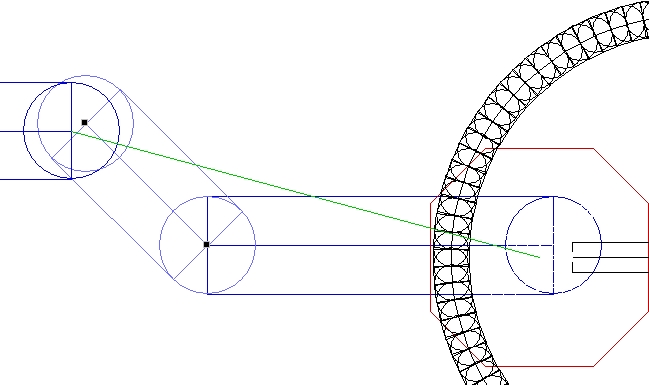
Maybe the grid had not been set narrow enough so that two track segments had not been hit in the middle. Adjust the grid and drag (M1H) the highlighted track by the little box:
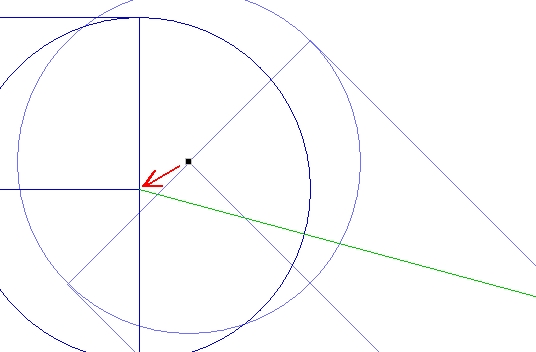
Another press of [#] displays the "solid" view again. Eventually press [Ctrl]+[F12] for "Starting a project reorganisation".