Project components
see Menu: Settings/Project components
see also: Search
This menue entry helps finding and displaying certain components (symbol or package) in your project. For example in the Pic.T3001 project you get all components listed which are used in this project. Each drawing element of a component can be touched:
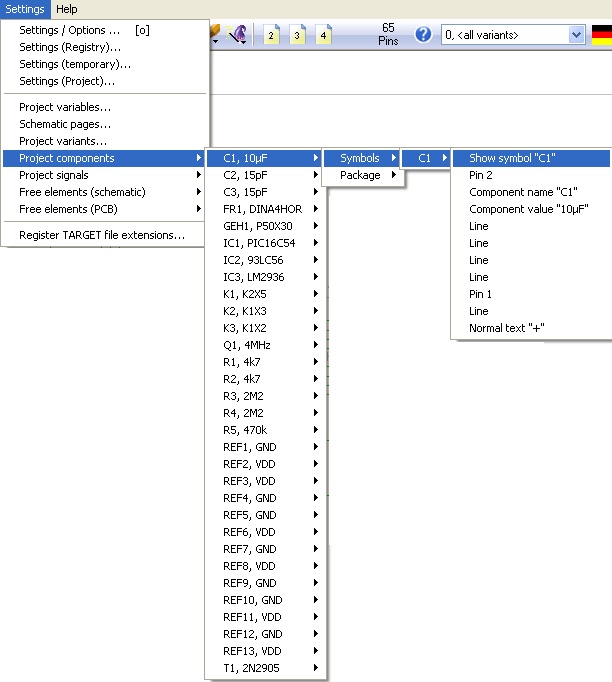
In case you select like above you get:
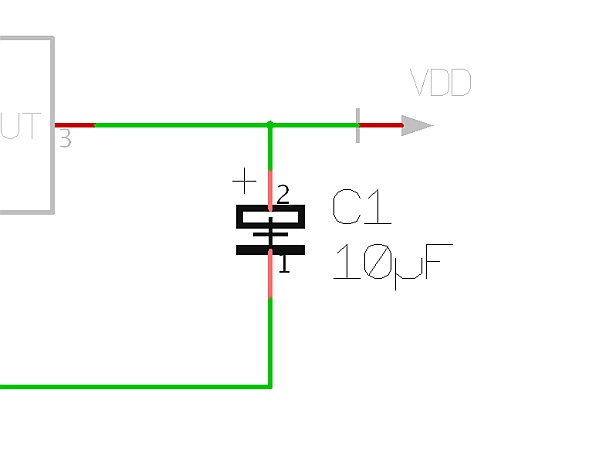
The symbol "C1" is displayed (highlighted and zoomed).
.

