Postscript
General
PostScript is a page description language developed by Adobe Systems Incorporated, USA. This language initially has been developed for the printing industries (photolayout) and Desktop Publishing (DTP). Fortunately it makes no difference producing letters and images or soldering pads or tracks.
Take your PostScript file to your local printing house and let a high quality film of your layout (in most cases better than 1.000 dots per inch) being produced.
PostScript shows convincing advantages: high resolution, sharp contours, sharp contrast, high speed at low price. Furthermore PostScript has no problem drawing with "white ink". Constructions having deletion layers (HF-technique) and the generation of open drill holes (contrary to output capabilities of lots of plotters) are no problem. For documentation purposes different layers can be generated in steps of grey. Therefore in the layers dialog additional to "visible" values for grey for each layer need to be defined. Blackness=100% equals black, blackness=0 % equals white. All values in between are allowed.
Generate a PostScript-file:
Save the TARGET 3001!- project you wish to transform to PostScript (*.PS).
Open the PostScript driver in Menu File / Input/Output Formats / File transfer/Documentation / "PostscriptOutput".
The following dialog appears:
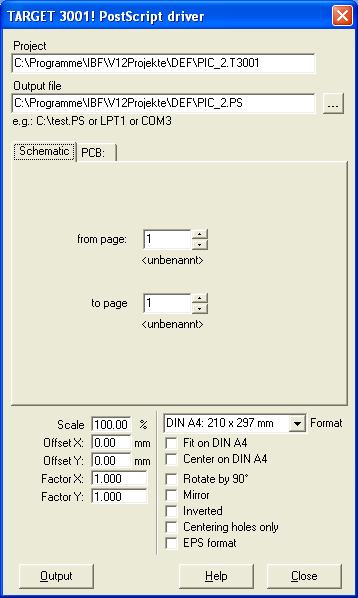
Choose output file for naming the resulting file. You can redirect the export directly to a desired interface. In the directories "Schematic" and "PCB" the desired export views are edited. In view PCB press button "NEW" for setting layers which represent different scales of grey, desired for print.
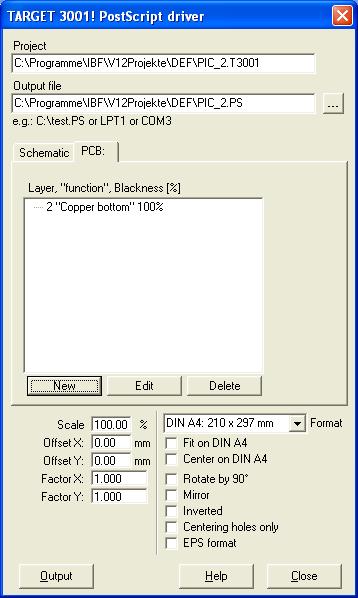
Below right choose additional parameters. Tick box "EPS-Format" (EPS=Encapsulated PostScript) if you wish to insert the PostScript file to other PostScript applications. If you are unsure, choose the default settings and press "Output".

