Origin
see also Coordinates
Absolute coordinates, drawing area, resolution
After opening TARGET 3001! you get the absolute point of origin 0|0 according to the following view:
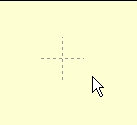
The absolute zero is placed in the center of an area of 1.2 x 1.2 meters (=47.24 square inches). Thus coordinates of +/- 60 centimeters into X-and Y direction can be reached. If you zoom out enough, you will see the thin edge of the complete drawing area as a square. The coordinates of the cursor position related to the absolute point of origin are shown in the status bar (see bottom of screen):
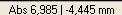
The real internal resolution in TARGET 3001! is 1 nm = 1/1.000.000 mm. The grid dialog allows the setting of the unit: mil, inch, mm, µm and nm. Also the cursor's moving steps on the coordinate points can be set here. Further screen settings please enter in dialog Settings/Options
Relative Coordinates
Besides the absolute point of origin a relative origin can be generated anywhere on schematic or layout. Place the cursor at the desired position and press key [Home] (it is the same as the [Pos1] key). Now a relative point of origin is created, you can see it in the status bar, "Abs" changes to "Rel".
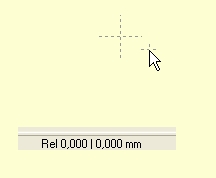
Here we are with a relative point of origin. The cursor coordinates shown in the status bar now refer to the relative point of origin.
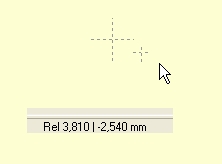
In case you'd like to enter your relative origin manually, please press keys [Ctrl]+[Pos1] and the following dialog allows the settings:
Switching off a relative origin and returning to an absolute origin
By pressing the [Pos1] key again (if you moved the mouse, press it twice), return to absolute coordinates i.e. the relative point of origin disappears. That means 2 times pressing [Pos1] at the same cursor position returns to "absolute" coordinates.
.

