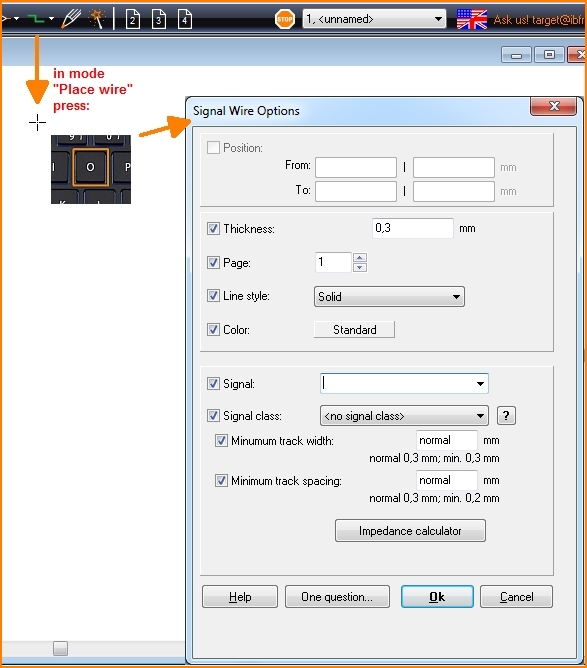Options
Key [O] for options (not the zero key).
After having chosen a certain mode the image of the cursor changes. You now would press the keyboard key O for "options". Options are the settings for future elements. In mode "place wire " for example entering to the options dialog allows the adjustment of the coming wire properties like thickness, line style, color, etc. According to the mode every options dialog contains related elements.
Generally in TARGET 3001! first select a mode then open the "Options" dialog to do the settings for the element to come. In case the standard settings seem sufficient, the options dialog can be ignored.