Open file dialog
Why does this dialog flash?
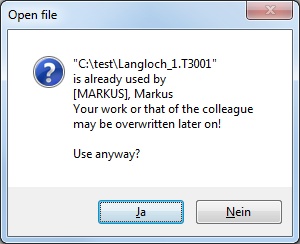
Image: Is the project Langloch_1.T3001 already opened by anyone?
Preface
As soon as an existing PCB-project is opened, TARGET internally creates a copy and works with the copy. This copy gets the extension OPEN to the file name, for example looks that way: Langloch_1.T3001OPEN, see image below. The Saving at the end of a session overgives the changes to the initial file and the OPEN-copy is deleted. This happens automatically, the user will not get aware of it. All well, all correct.
A second person accesses the same project at the same time
TARGET wants to generate the OPEN copy for the second person but it already exists because the first person edits the project at the moment. Caution! Version conflicts can arise. The one saving the latest will win and the work of the other is lost. Trouble will be on its way.
The dialog appears although no second person opens the file at this time
reason:
The OPEN-copy was not automatically deleted. So it remains in the project directory. This can happen if the project was not saved and closed properly, maybe caused by a crash.
Solution:
Close TARGET, open Windows Explorer, go to your project directory and delete the file with the extension "OPEN".
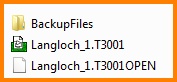
Image: Delete the OPEN-File.
Now start TARGET new and open the desired project file. The OPEN file dialog won't appear any more.

