Open an Eagle project
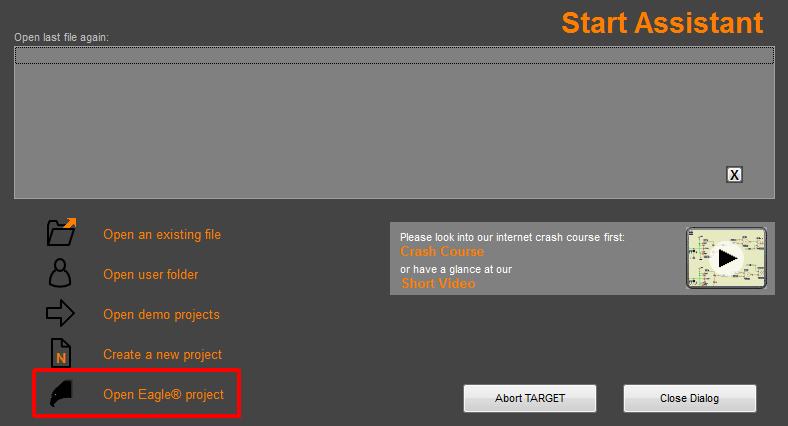
Image: The TARGET start assistant
NOTE: We cannot guarantee the accuracy of the data converted from Eagle to Target. Therefore, always check the project contents in Target for form and electrical function.
You will find this option also in schematic or layout Menu File.
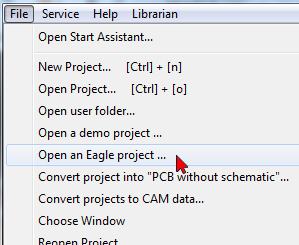
Using this option your file browser will open. It allows to pick an Eagle *.sch or a *.brd file. Each counterpart will be opened and generated to the TARGET 3001! project automatically as soon as the opposite file has the same name. For example you would choose the Eagle schematic hexapod.sch from the browser:
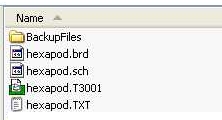
Your Eagle project needs to have XML format. Then it will be directly opened in TARGET 3001!. If your Eagle project has the older binary format, you need to convert it to XML. Do the following:
- Create a backup copy of your current Eagle project.
- Download the current Eagle demo version.
- Open your Eagle *.sch and *.brd file in the current Eagle demo version which you just have downloaded.
- Save both files to a separate directory.
(Note: Don't overwrite your genuine Eagle project file because afterwards it might not be possible to open it again in your older Eagle edition. That's the reason for backing it up.)
In this directory now your Eagle project is present in XML-format. After importing it to TARGET 3001! your Eagle project directly is displayed in schematic and layout. Now it freely can be edited using all TARGET 3001! functionalities and services. In the current version of TARGET you can open more than one Eagle projects at the same time. They are opened in multiple project windows.
IMPORTANT NOTE: If you don't succeed, the reason might be that Eagle can't read it's own file format. So the automatic read in might not work. In this case please use the standard way as described in: Convert Eagle to TARGET 3001!

