OpenGL
OpenGL is an open and platform neutral graphics interface. All Windows versions contain it and it is activated by default.
In TARGET 3001! we use http://en.wikipedia.org/wiki/OpenGL OpenGL for 3D rendering and -experimentally- for the display of schematic and PCB layout as an alternative to GDI+. Activate OpenGL for schematic and PCB layout in menu Settings/Settings (INI file...). Look for caption: "Display":
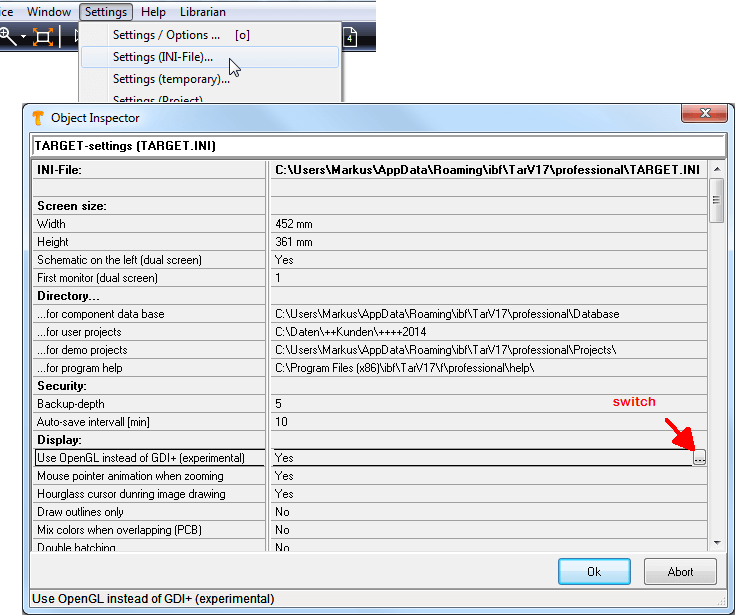
Image: Switch on /off OpenGL graphics in TARGET 3001!
Some (few) graphics cards unfortunately cause the error:
wglDeleteContext failed wglChoosePixelFormat failed
The 3D display then gets completely deactivated! When restarting TARGET 3001! a new attempt of reactivation is made.
Fix:
Please update the driver of your craphics card. In most cases this shortcoming in the drivers is fixed. In all other cases please contact us by eMail: target@ibfriedrich.com Please let us know about the error mesage, your operating system, grapghics card and driver version.

