New connections can only be made in the schematic
A TARGET 3001! user writes:
"Often I have problems with manual routing because of an error message saying "New connections can only be made in the schematic". In fact the connection exists and is displayed by an airwire (ratsnest). Now I need to place the track several times until TARGET 3001! accepts it. This is time consuming so the question is: how can I overcome this?"
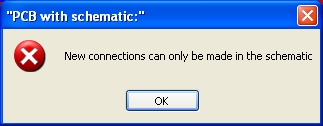
This message appears in the layout view only if you are working within a layout with schematic. If you try to place a signal track in the layout connecting pads not showing an air wire, you will receive this error message, because the signal consistency between schematic and layout would be interrupted. Simply adding a track in the layout which has no corresponding connection within the layout is not possible. You need to create the logic required within the schematic first.
It can happen that you place several little track segments by incident under a pad so that you can't see each of them. First you should use the [#] key in order to x-ray your design (quickdraw). Also using key [s] and keys [+] or [-] allow to find hidden but unwanted elements around the pad - the cusor must be placed on it. Having found such an element you can delete it. The check project function (menu Actions/Project test) can detect such non connected elements as well.
Specialty:
Some components show "internal connections in packages" for example if two pads are connected internally. Only one of both pads has a pad number. Such a combination in TARGET 3001! is shown by a thin grey line (switch off it's visibility in menu Settings/Settings (ini file)). If you place a different signal leading element , e. g. a via upon such a line, you will get this message as well. Placing the line upon the via works but placing the via upon the line won't.
In case you have queries in such a situation and can not overcome it, you can easily mail us your project to us. We can have a look at it and give advice what to do.

