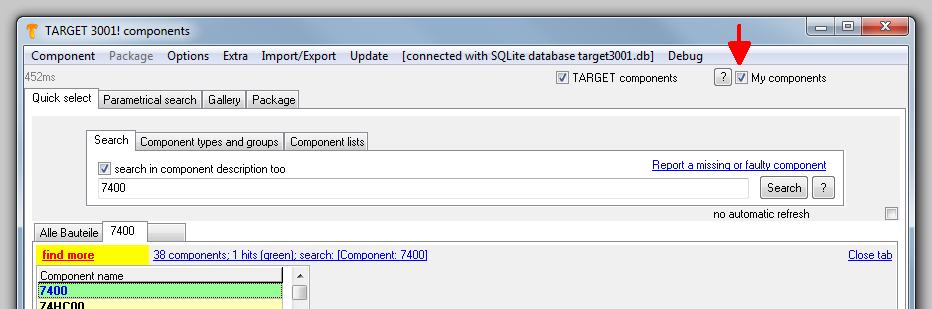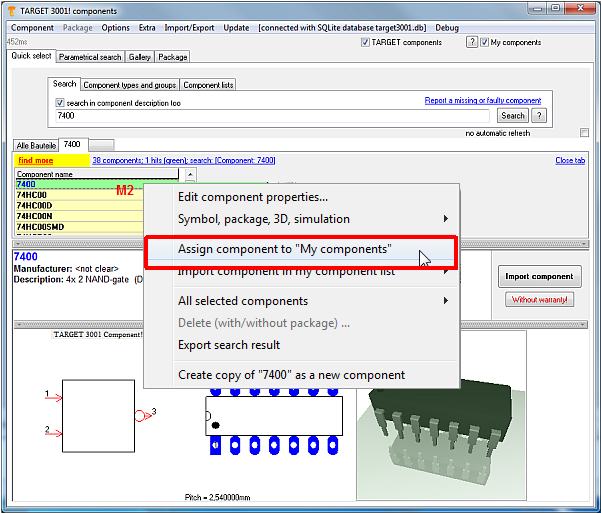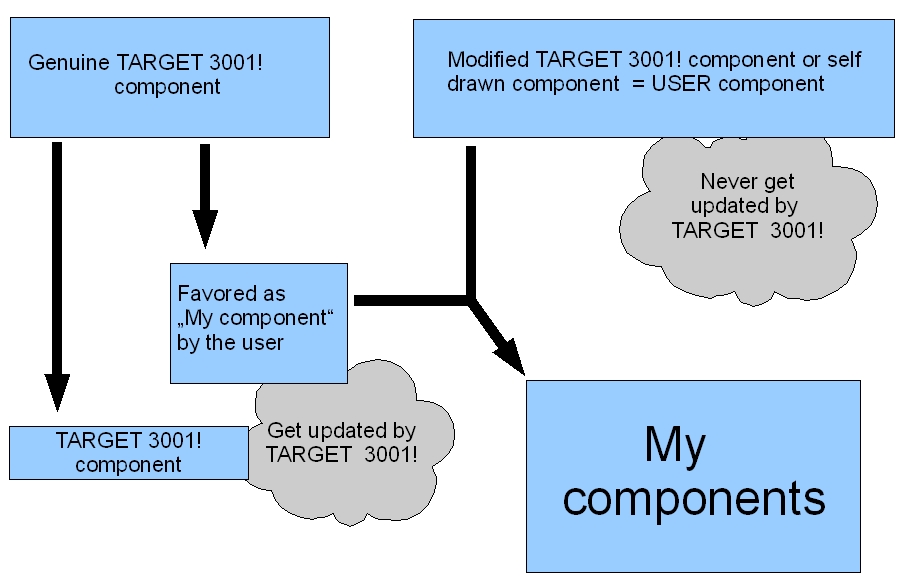My components
It is about component filtering, searching, assorting, administrating. Meanwhile there are several ways of doing so. The use of the filter "My components" which you will note in the component browser gives TARGET 3001! advice to search within the amount of USER parts (at least a bare copy of a genuine TARGET part) and those ones which you have declared as "My components". According to the setting above the pool in which is searched consists of the genuine TARGET 3001! parts as well as "My components" because both boxes are ticked.
USER components are called those ones, being completely drawn or modified and/or saved by the user. So if you either just copy a part or modify it anyhow and save it again it will become a USER part. It gets a black USER tag in the browser.
Also it is possible to tag a genuine TARGET 3001! part favorised in the sense of "My component". Click a TARGET-component in the component browser M2 select in the flashing menu: Assign component to "My components". Also you could highlight it in the browser dialog by M1 and click in the dialog menu "Component" the same option.
IMPORTANT: If you favorize genuine TARGET 3001! components by the "My components" option they are allowed for an update will get updated with the next component update. USER components always remain untouched by a component update. They are not allowed to a component update.
The following image illustrates the matter between USER-Component and "My components".