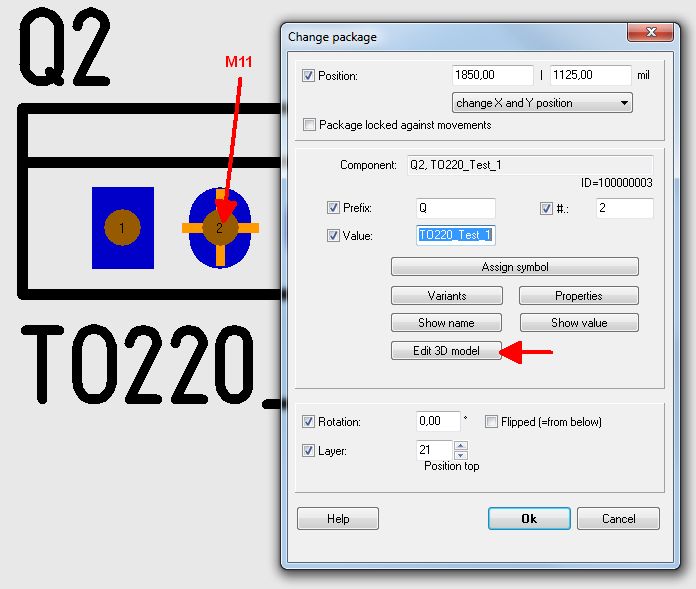Modification of a 3D model
General
Say we would have modified a package in the data base and now liked to adapt the 3D model accordingly. In the layout both packages would look this way, the right one had been changed:
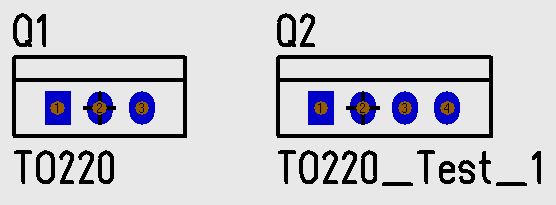
Image: To220 changed to To220_Test_1
We had added one pad to the right hand side of the part. The new pad got number 4, the handle cross remained at Pad 2. The new package still uses the old 3D model which we now intend to change accordingly.
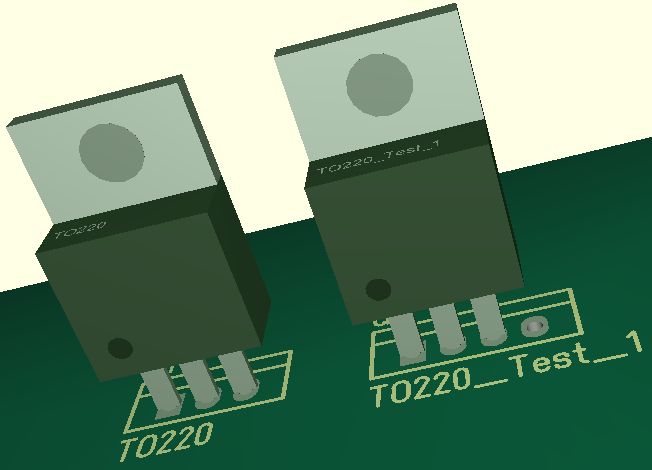
Image: Modifying a package only affects pads and position print.
The origin of the 3D construction is the same where the handle cross is. This is a rule in 3D modelling. Now the 3D model needs to receive another lead at the right side.
Append a lead to a 3D model
There are many ways to open the 3D editor of a package. In the numerous TARGET-browsers simply click M2 upon the 3D image of a package. Alternatively double click the handle cross of a package and click button "Edit 3D model" in the opening dialog.
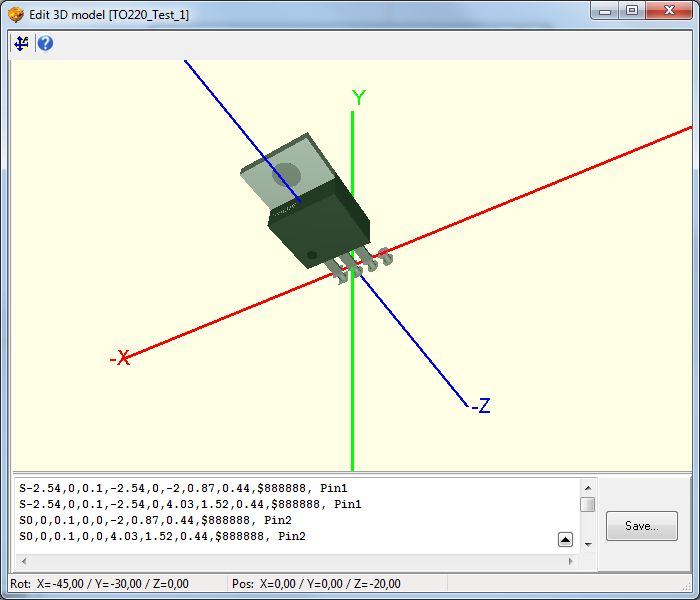
Image: The 3D editor. M1H allows to move the image.
The lower part of the image shows the syntax of the 3D-model. It is built up line by line and not too difficult to understand though it is text based. Our task is it to copy the right lead and a part of the body and to shift it to the right by one time the pitch (pitch=distance center to center between two neighboured pads). Highlight all text except concerning Pin 1 and Pin 2. Also the two lines for the "circles" starting with C and the TT line (for the text) remain not highlighted. Now press M2. A context menu opens allowing us to opt for "Copy form and move by pitch".
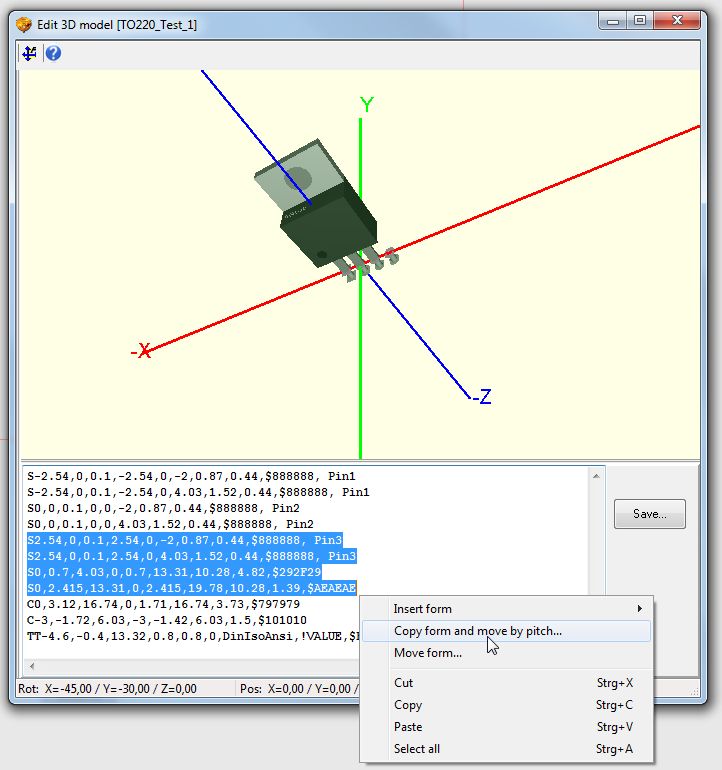
Image: Elements of the right lead highlighted and M2 pressed.
In our situation the pitch is 2,54mm. Enter this value for the moving in x- direction.
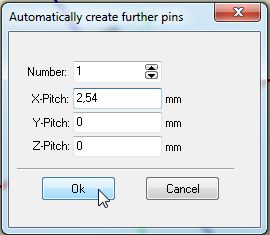
Image: Enter the pitch modification in x- direction: 2,54mm
Press OK. See the result :
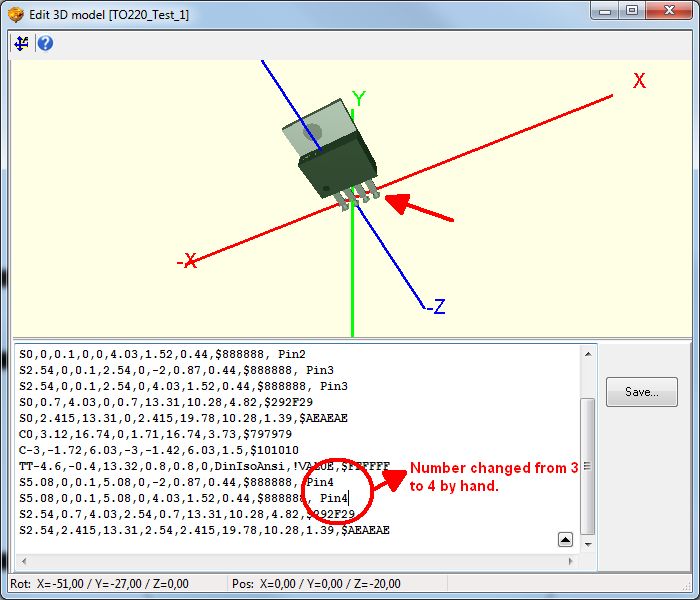
Image: Lead copied and moved. Only the hole in the cooling plate is not yet centered.
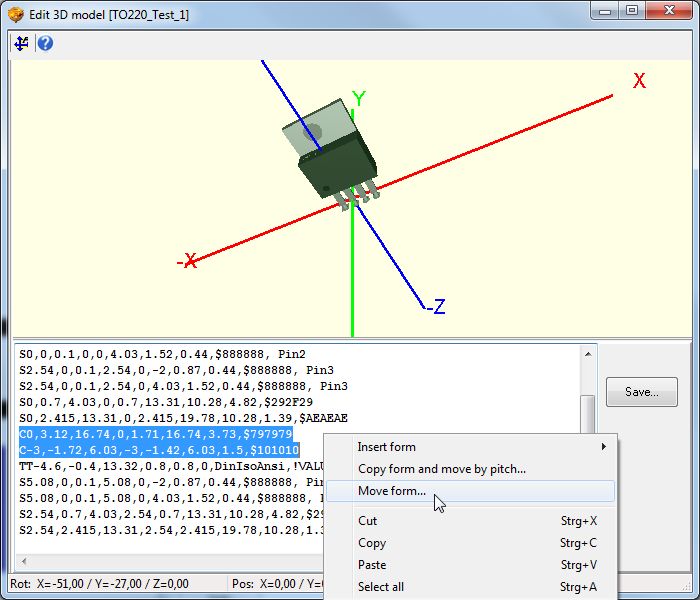
Image: Simply shift both text lines starting with "C" (=Circle) just about half the pitch (=1,27mm) in X- direction.
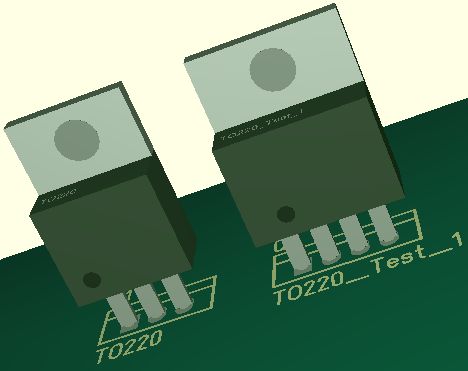
Image: The 3D model is adapted.