Difference between revisions of "Metric and imperial"
| Line 1: | Line 1: | ||
| − | In | + | In many dialogs you can quickly switch the display and input between mm and mil (metric and imperial) by clicking on the unit behind each input field:<br><br> |
| − | [[File:MetricAndImperial.png|mm | + | [[File:MetricAndImperial.png|mm and mil]]<br> |
| − | ( | + | (Image 1: Direct Switch between mm and mil)<br><br> |
| − | + | All length specifications in the dialog are converted immediately. With this flexible switching, the basic setting of the unit of measurement in TARGET itself is not touched. From V31 onwards, this switching is possible.<br><br> | |
| − | + | aka: Inch, Meter | |
[[de:Metrisch und imperial]][[fr:Métrique et impérial]] | [[de:Metrisch und imperial]][[fr:Métrique et impérial]] | ||
Latest revision as of 21:34, 23 November 2021
In many dialogs you can quickly switch the display and input between mm and mil (metric and imperial) by clicking on the unit behind each input field:
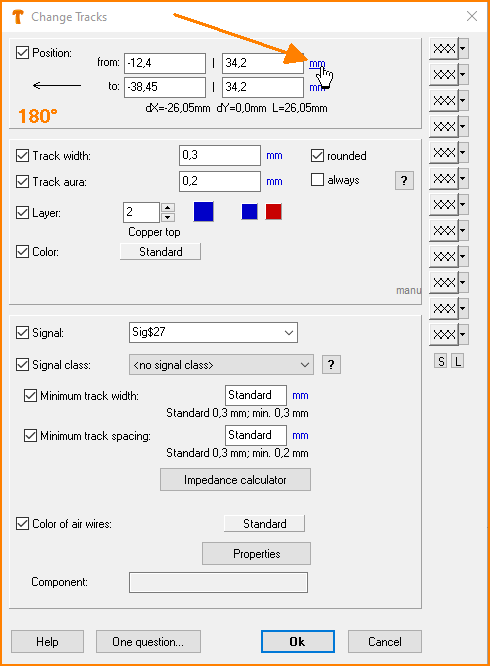
(Image 1: Direct Switch between mm and mil)
All length specifications in the dialog are converted immediately. With this flexible switching, the basic setting of the unit of measurement in TARGET itself is not touched. From V31 onwards, this switching is possible.
aka: Inch, Meter

