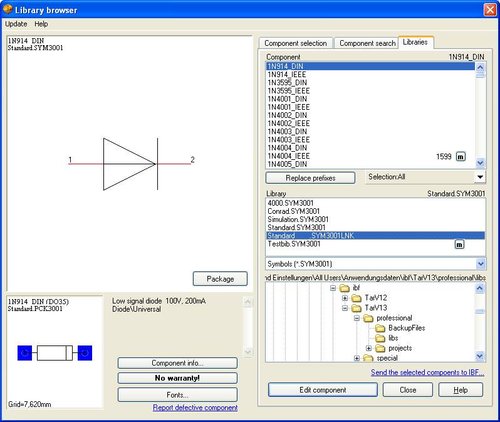Link a library
Since V15 components are organized in a component database. Please have a look here.
Suppose you'd like to have simultaneous access with colleagues to a certain library which you have stored on a certain folder (e.g. on a server). You can create a library in any directory which links to the desired library. So to say a "link-dummy-library".
In schematic view press function key [F2] for opening the library browser. Select tab "Libraries".
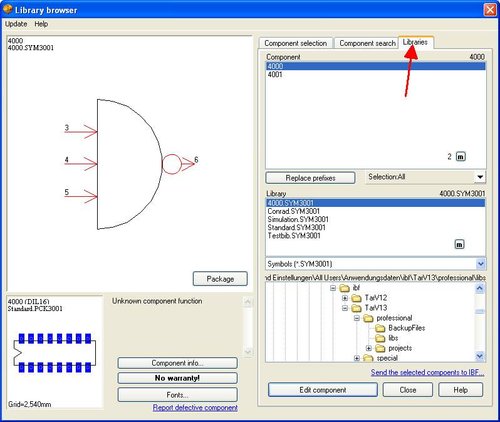
Hover the mouse pointer to the middle field and press M2. A context menu opens:
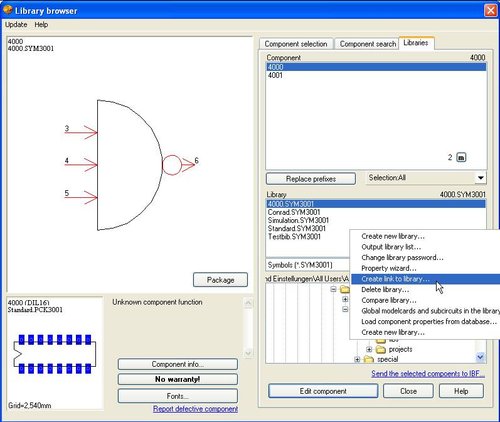
Choose entry: "Create link to library...". The following dialog appears in which you point at the target library:
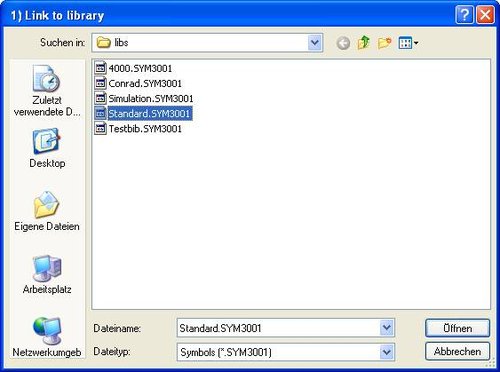
By the use of the drop down menu you can set/check the path to your directory, which keeps the target-library. The following intermediate dialog confirms what has happened right now:

Now define the path to the directory where you are going to store the link-dummy. Give it a meaningful name. You can identify a library link by the extension *.SYM3001LNK. Sure we have linked a symbol library right now. Do it with a package library the same way.
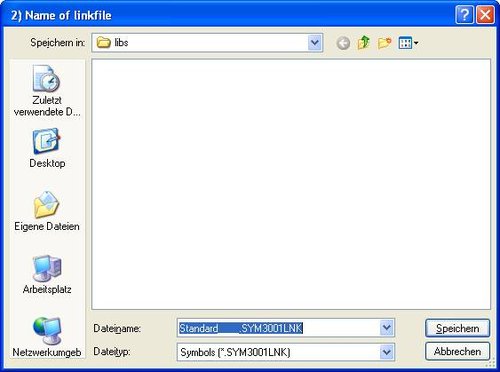
In our example please see the link-library after a confirmation dialog...
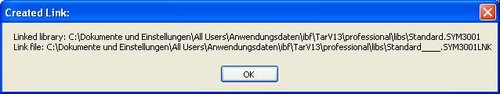
...within the same directory. In your situation it surely will look completely different.