Label
Maybe you would like to label a signal name in the schematic to the concerning signal track? Highlight the signal and hover the mouse to the point where the signal name shall appear and press key [n].
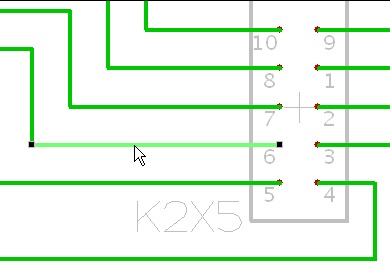
Edit the flashing dialog for font characteristics, confirm it...
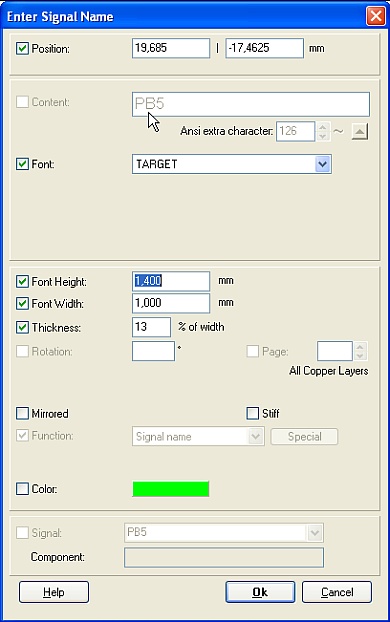
...and get the signal name labelled on the desired place:

Edit the label later like any other text by a doubleclick M11 on it. Delete the label by highlighting it and pressing [Del]
In case you wish to display all signal names at the signal wires in the schematic, please use the dialog "Settings and Options":
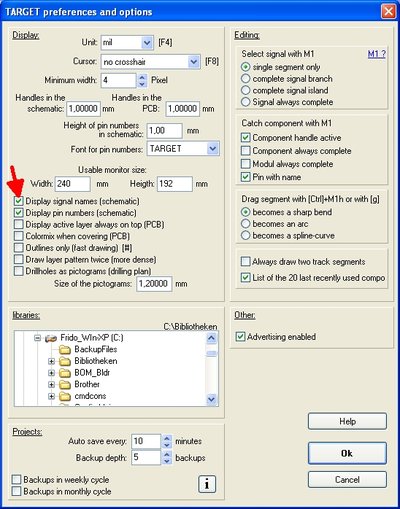
.

