Kristof
Hello Kristof,
install you company version to a directory "companyTARGET". Install your private version to a directory "private TARGET". That's all.
The settings of each program (background colors, standard track width, standard spacings, beep or not...) are stored in a *.ini-file. Both installations will point to the same ini file. In consequence both installations will always show the same settings. This will do no harm but changes in the settings in the companyTARGET apply in the privateTARGET as well.
You can individualize the settings storage for each installation if you want. Do the following:
Besides the tarv16.exe file in each directory there is a file called FIND_INI.INI Open it in a text editor where you will find a path in the first line. This is where the TARGET-exe expects the ini file to be. Here you can set a special path for each TARGET-exe to find each ini file:
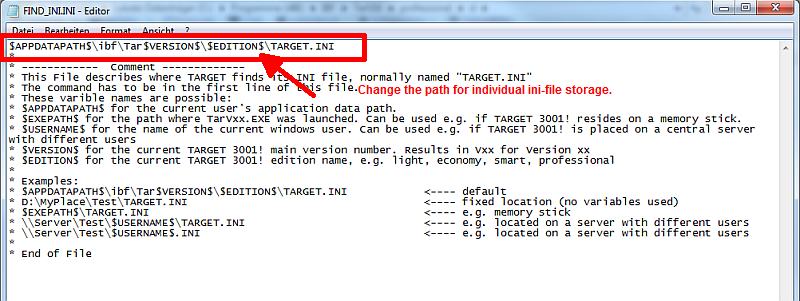
Image: My FIND_INI.INI file opened in a text editor
Further on multiuser licenses:
You can upgrade to a multiuser license simply by purchasing a second place to a lowered price. You will get a completely new TARGET.exe which you install on both machines or any place you like. The same multiuser rule applies: Don't open it more than twice at the same time (Windows sleep while TARGET is opened isn't a sufficient closing).
That's all for the moment. Hope my explanations are comprehensible. If you need further information, don't hesitate getting in contact.
Kind regards Markus Friedrich
TARGET 3001! PCB Layout CAD Software __________________________________ Ing.-Buero FRIEDRICH Harald Friedrich, Industrial Engineer Fuldaer Straße 20 36124 Eichenzell, Germany Tel.:++49 (0) 6659 / 9194-55 Fax:++49 (0) 6659 / 9194-45 VAT ID DE112342909 Tax 01881900337 target@ibfriedrich.com www.ibfriedrich.com

