Interactive Assembly Aid iBOM
You can use the interactive iBOM parts list to help you assemble PCBs manually. It is a handy stand-alone HTML file that contains all the information for assembly, even the graphic of the circuit board in top and rear view.
In the menu "File / Input-Output / Production" you will find the menu item "Interactive Bill of Material iBOM". Here you can see an example of a generated HTML file that can be displayed and operated offline by any Internet browser:
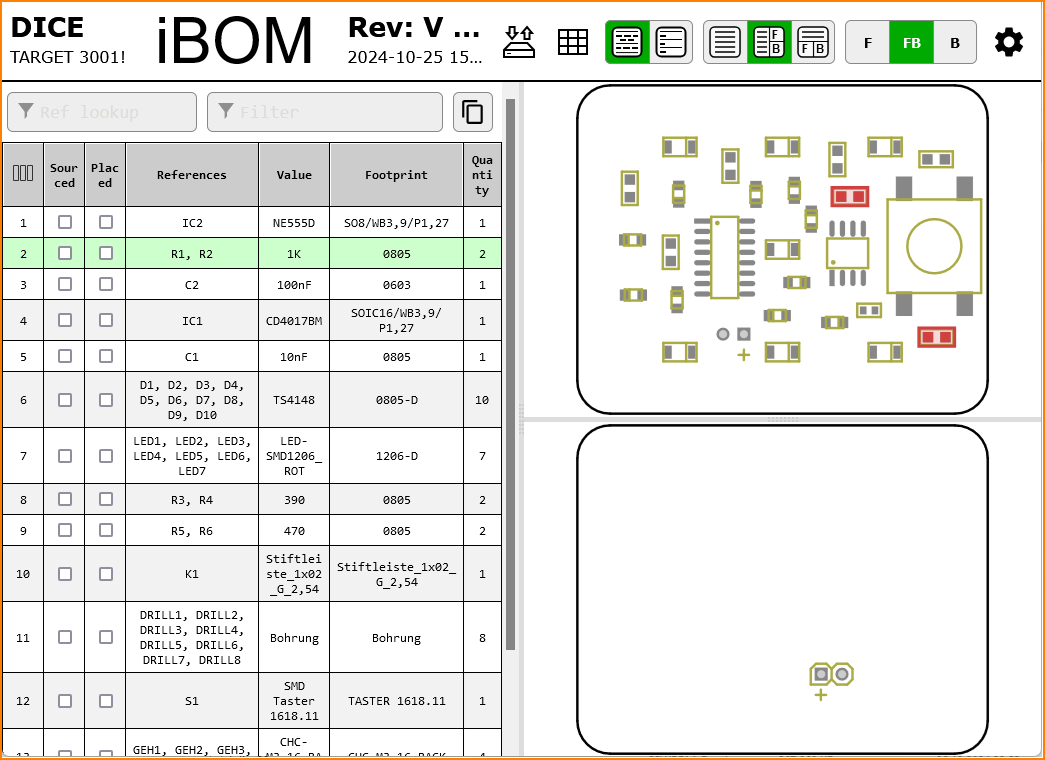
(Fig. 1: iBOM parts list of the “Dice.T3001” project)
You can display the components individually or in groups. You can click on lines in the list and the components will be highlighted or you can click on components and the corresponding line in the list will be highlighted.
There are many ways to influence the display. To do this, click on the cogwheel at the top right.
To create the iBOM you have to be online.

