Insert a D-form breakout
This article is part of a TARGET 3001! Crash Course Frontpanel.
After clicking the icon ![]() the following dialog appears:
the following dialog appears:
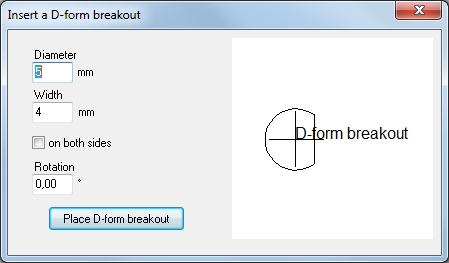
Image 1: The dialog: "Insert a D-form breakout"
A D-form breakout is a circle with a flattening. D-form breakouts are used for numerous purposes, e. g. for top mounted jacks to avoid twisting.
"Diameter" means the circular object.
"Width" means the distance between the outline of the circle and the flattening. The width can only achieve values between radius and diameter.
"on both sides" makes this of it: 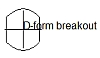
"Rotation" rotates the figure counter clockwise according to degrees entered.
NOTE: Inner corners can not be sharp but always will be round according to the radius of the tool in use.
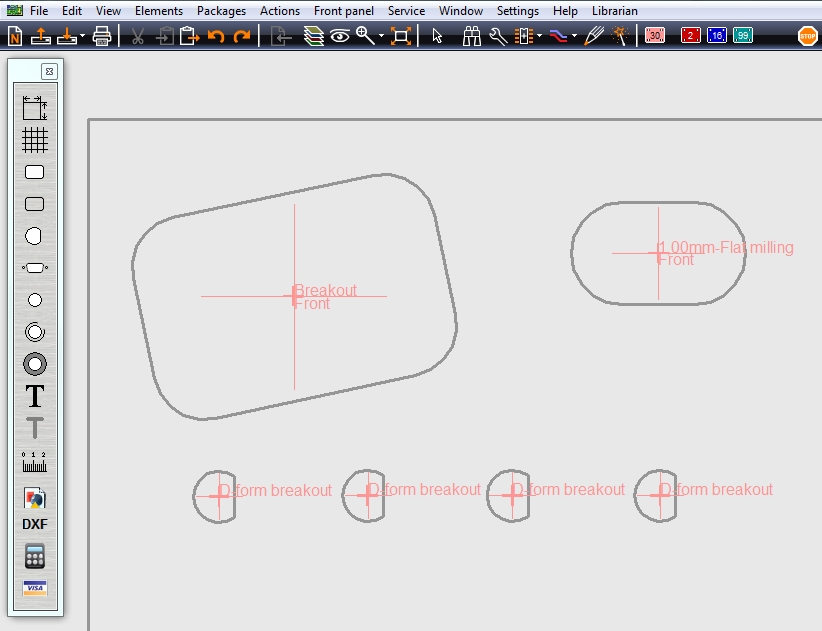
Image 2: D-form breakout with 5mm diameter and width of 4mm.

