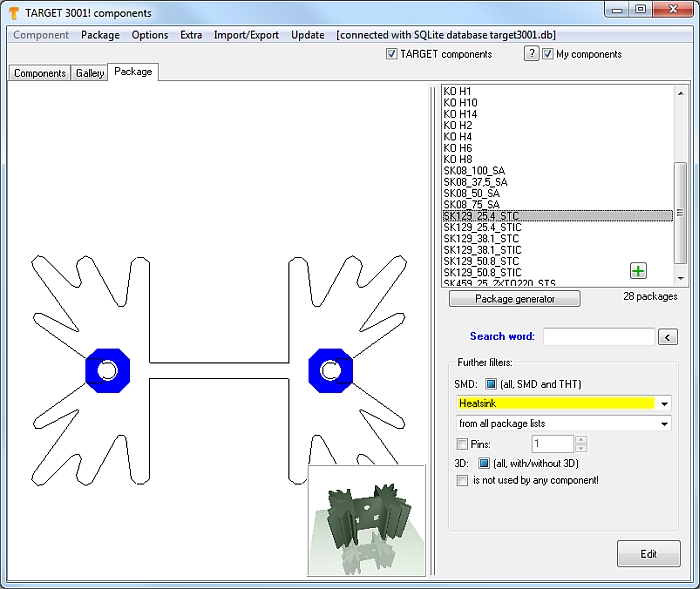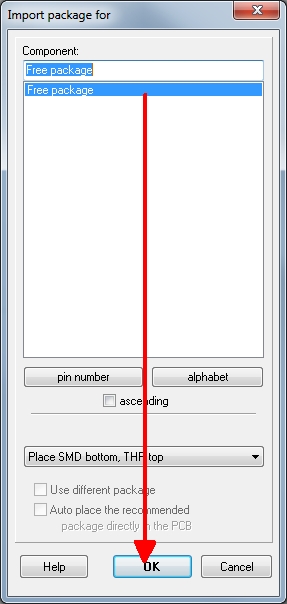Heatsink
Heatsinks are used only in the layout. They have no schematic symbol. Sometimes they have two soldering pads which just are aimed for connection to GND (or any other Ground potential). In order to use a heatsink in a layout please use icon ![]() .
.
In the opening package list please select option: "Free package".
Immediately the package browser opens. Choose package type "Heatsink".
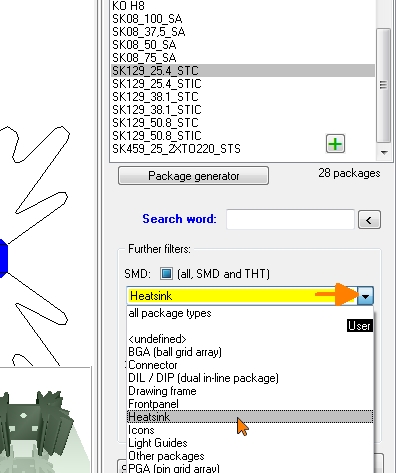
Image: Choose package type "Heatsink".
From the package browser (Image on top of this article) select a matching heatsink and import it to the layout. Dropped there it will show its outline on layer 21, Position print, and its pads -if it has some- on the corresponding copper layer(s). For the fact that heatsinks don't have a schematic symbol you won't get the hint that "New connections can only be made in the schematic". That means you can simply connect them by routing tracks.