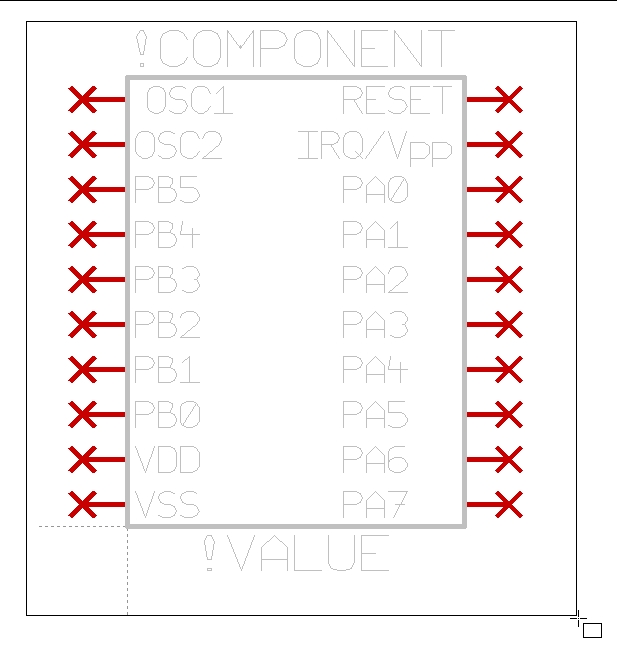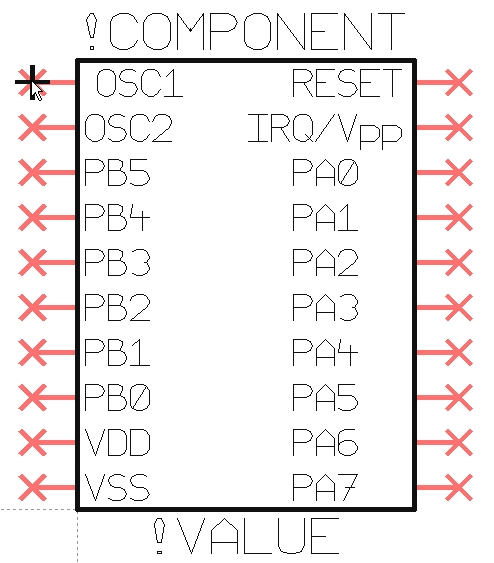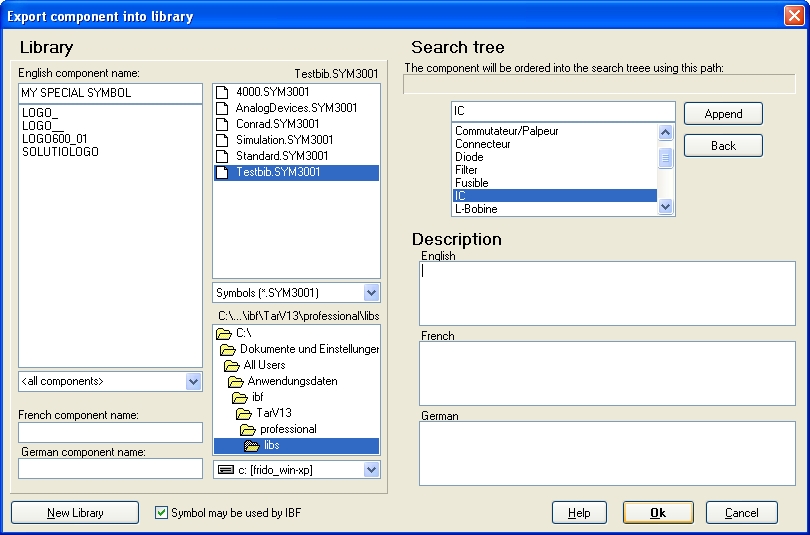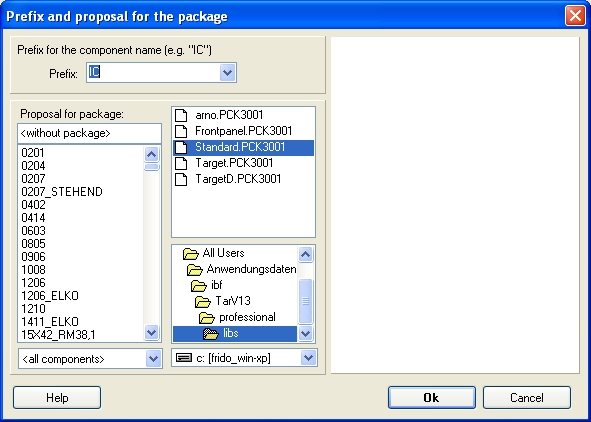FAQ: Libraries and components
Contents
SQLite database too slow
We have a multiuser situation and like to have access to the same component database. But the SQLite database performs very slow. Can this be accelerated?
You should use the client-server database MySQL, it is quicker! See this article how to change over from SQLite to MySQL.
As a single user the MySQL database will not give significant performance advantages against SQLite.
Comparing libraries
Is there any easy way to sync my libraries from my work workstation and my home workstation? I come home and work, and my packages are not available and vs. versa.
Try to utilize your web server or any of the various free online storage solutions. Create a directory on your web server. Set up a network drive on both your home and office workstations, and since the network drive is on your webserver, the library can be accessed at anytime from either computer. Frequently, you simply copy the whole library from your web folder to your local computer, especially if you know you have added new symbols or packages.
That way if for some reason you loose internet connectivity either at work, or at home, you know you can defer to your local library. If you created a new package or symbol while off-line, make a note to overwrite your web folder library when you can.
.
Assigning a package proposal to a symbol
After drawing a component symbol and pressed key x to export to a library I cannot find the way how to assign a package proposal to a symbol. Even looking at your quick start with animates flashes, I´m not able to open the dialog 'Export component to a library and so on. I highligt the symbol like you do in the quick start but the crosshair in the middle of the symbol doesn´t appear at all. Could you please tell me how to open this dialog?
After having drawn a component's symbol (which you would use in the schematic) please highlight the complete drawing with a highlighting square which you drag over the complete drawing, see Fig. 1:
Fig. 1
All is highlighted. Now hover the mouse to a place where you like to see the handle cross. Often this is in the center of the figure or at pin No. 1. For this example I choose the OSC1 Pin. Now press key [y] and the handle cross appears, see Fig. 2:
Fig. 2
Now again highlight the complete drawing and press key [x] for exporting it to a symbol-library (*.SYM3001), see Fig. 3:
Fig. 3
Afterwards, you get asked, which package proposal (located in a certain package library, *.PCK3001) you would like to assign, see Fig. 4:
Fig. 4
Now you see that it is good to have started with the drawing of the package for referring to it now (unless you are able to use an existing one). After confirming the dialog you are able to import your symbol from your symbol library to the schematic having your package proposal appended. By the way - you can deviate from this package proposal at any time just by the use of a "free package", see the "Import Package" dialog.
Library browser without content
If the libraries do not appear, please check that the path for libraries is correctly set to the folder where the libraries are on your harddisk. See menu "Settings / Settings/Options / TARGET preferences and options" bottom left.
How can components, edited in version V3, V7 or V8 be transferred into 3001! format?
Select "convert TARGET V3, V7, V8 or V9 library..." in menu COMPONENTS (in the schematic view) or in menu PACKAGES (in the PCB view).