Element Inspector
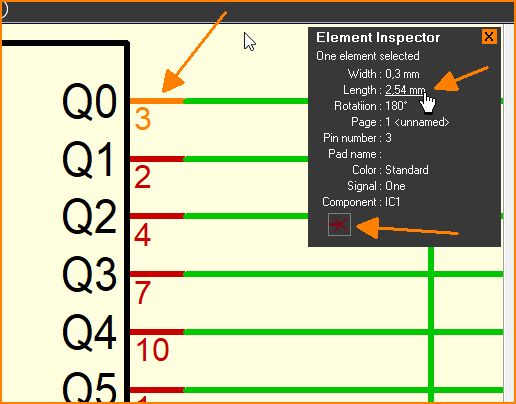
Element Inspector
Since V32, the Element Inspector shows the common properties of the selected elements in the top right corner. By clicking on the displayed value, it can be changed directly for the selected elements without having to call the big change dialog.
So, with many different and various selected element types, the Element Inspector shows only the properties that are common to all elements. In the picture only one pin is selected, therefore many properties are enumerated. Properties that also have identical values for all selected elements are displayed in white. Properties that are different for all of them are shown in orange and in brackets.
At the bottom of the Element Inspector you can see buttons for the different element types. With one click you can directly open the change dialog of this element type. In our case, the image shows only one button for the pin change dialog.

