Drill Output
General
After opening the drill output in Menu File / Input/Output Formats / Production / "Drill Output", the drill.exe is started. It is a subprogram of TARGET 3001! and does not automatically handle the project you are currently working in. So please choose a desired project, you wish the drill data to be generated.
The formats SM1000 and EXCELLON are the most common control formats for drilling machines.
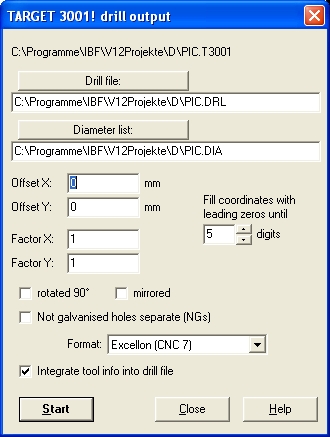
Image:Setting of the parameters in the dialog
a) Choose the desired TARGET-project for generation of its drill data by using button "Drill file".
b) The drill file will have the extension *.DRL . A corresponding list of tool diameters is generated (DIA). Please check those entries.
c) Normally no further settings are necessary.
Please note:
For format EXCELLON: one unit equals 0,0254 mm, the header shows: %.
For format Sieb&Meyer (SM1000): one unit equals 0,01 mm, the header shows: %%1000.
Define additional offsets regarding the drill. Default: Offset X: 0 mm, Offset Y: 0 mm
With factor X and Y a scale adjustment of the drill can be defined for each direction X or Y. This helps if your drilling machine is not true to scale and you know about the factor. Default setting Factor X= 1, Factor Y= 1
The image of the drill can be rotated by 90 degrees and be mirrored. Choose each if requested by ticking the box.
Default setting: not set
Some PCB manufacturers need the coordinates of a drill file showing leading zero digits.
Default setting: 5. Set them as requested.
NGs separate: A separate drill file for not galvanized holes with extension *.NG is generated if the box is ticked. NGs are vias or soldering pads with pin number =0, height=0, width=0 and drill >0.

