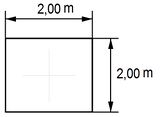Difference between revisions of "Current topics"
| Line 42: | Line 42: | ||
</div> | </div> | ||
<br> | <br> | ||
| + | <br><br><br><br> | ||
| + | <br> | ||
| + | <div style="height:110px; margin:0; margin-top:10px; border:2px solid #dfdfdf; padding:0.3em 1em 0.7em 1em; background-color:#f8f8ff;"> | ||
| + | {|border="0" cellspacing="0" cellpadding="10" style="background-color:#f8f8ff" | ||
| + | |- | ||
| + | |[[image:cappedvia.jpg|160px|Gefüllte und gedeckelte Vias]]||'''<big>NEU seit April 2016:</big>''' | ||
| + | * "Plugged" (gefüllt) und "Capped" (gedeckelt) bei Vias und Lötpunkten eingeführt (z.B. für Thermovias) | ||
| + | |} | ||
| + | </div> | ||
| + | |||
| + | <!--<div style="height:80px; margin:0; margin-top:10px; border:2px solid #dfdfdf; padding:0.3em 1em 0.7em 1em; background-color:#f8f8ff;"> | ||
| + | {|border="0" cellspacing="0" cellpadding="10" style="background-color:#f8f8ff" | ||
| + | |- | ||
| + | |[[image:xxxx.jpg|160px|Signalname als Textfunktion]]||'''<big>NEU seit April 2016:</big>''' | ||
| + | * Anschlussnamen im Schaltplansymbol können auch den Signalnamen als Textfunktion haben (z.B. für einen RS232 D-Sub 9) | ||
| + | |} | ||
| + | </div>--> | ||
| + | |||
| + | <div style="height:150px; margin:0; margin-top:10px; margin-right:2px; border:2px solid #dfdfdf; padding:0.3em 1em 0.7em 1em; background-color:#f8f8ff;"> | ||
| + | {|border="0" cellspacing="0" cellpadding="10" style="background-color:#f8f8ff" | ||
| + | |- | ||
| + | |[[image:polygonalepads.jpg|160px|Polygonale Pads]]||'''<big>NEU seit April 2016:</big>''' | ||
| + | * Polygonale Pads: Sichtbare Auflösung vergrößert | ||
| + | |} | ||
| + | </div> | ||
| + | |||
| + | |||
| + | <div style="height:120px; margin:0; margin-top:10px; margin-right:2px; border:2px solid #dfdfdf; padding:0.3em 1em 0.7em 1em; background-color:#f8f8ff;"> | ||
| + | {|border="0" cellspacing="0" cellpadding="10" style="background-color:#f8f8ff" | ||
| + | |- | ||
| + | |[[image:ToolbarpaletteLeiterbahn.jpg|160px|Leiterbahnvorlagen]]||'''<big>NEU seit April 2016:</big>''' | ||
| + | * Toolbar: Palette "Leiterbahn": Programmierte Knöpfe wirken auch für eine erst noch zu startende Leiterbahn | ||
| + | |} | ||
| + | </div> | ||
| + | |||
| + | |||
| + | <div style="height:120px; margin:0; margin-top:10px; margin-right:2px; border:2px solid #dfdfdf; padding:0.3em 1em 0.7em 1em; background-color:#f8f8ff;"> | ||
| + | {|border="0" cellspacing="0" cellpadding="10" style="background-color:#f8f8ff" | ||
| + | |- | ||
| + | |[[image:Symbolgeneratoralfanumerisch.jpg|160px|Pin Namen alphanumerisch]]||'''<big>NEU seit April 2016:</big>''' | ||
| + | * Symbolgenerator: Anschlussnummern auch alphanumerisch möglich (A1, A2 ... B1 ...) | ||
| + | |} | ||
| + | </div> | ||
| + | |||
| + | |||
| + | <div style="height:130px; margin:0; margin-top:10px; margin-right:2px; border:2px solid #dfdfdf; padding:0.3em 1em 0.7em 1em; background-color:#f8f8ff;"> | ||
| + | {|border="0" cellspacing="0" cellpadding="10" style="background-color:#f8f8ff" | ||
| + | |- | ||
| + | |[[image:2x2meter.jpg|160px|2 mal 2 Meter Zeichenfläche]]||'''<big>NEU seit April 2016:</big>''' | ||
| + | * Maximale Fläche jetzt 2m x 2m (zunächst experimentell). | ||
| + | |} | ||
| + | </div> | ||
| + | |||
<br> | <br> | ||
'''latest news see [http://www.target-3001.de/target/english/logbook.txt TARGET 3001! LOGBOOK]''' | '''latest news see [http://www.target-3001.de/target/english/logbook.txt TARGET 3001! LOGBOOK]''' | ||
Revision as of 11:20, 7 July 2016
Dear TARGET 3001!user,
the latest V18 update offers some new features which we'd like to present to you. In V18 please do a free update in menu Help/Free update.
| With compliments
|  |
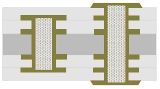 |
NEU seit April 2016:
|
 |
NEU seit April 2016:
|
 |
NEU seit April 2016:
|
latest news see TARGET 3001! LOGBOOK