Cross-Highlight with Zoom
As of the V32, you can display a component in the neighboring window and zoom it in so that you do not lose the overview. Open a project and switch to the PCB view. Then switch back to the schematic view. Now two windows are open and you select "Tile horizontally" in the "Window" menu. If you now select a component in the schematic, you can use M2 to activate the context menu of the window and have the desired package shown and zoomed in the PCB:
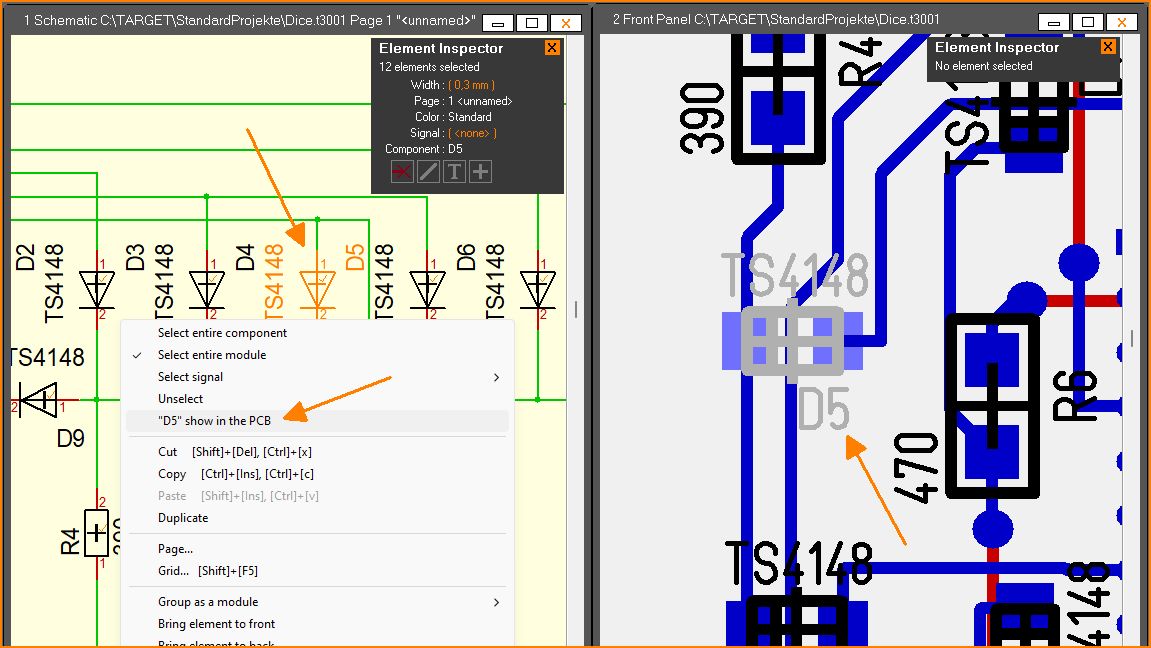
Cross-Highlight with Zoom
Of course, this also works the other way around if you are in the PCB and want to have a component shown in the schematic. It is especially interesting in the 2-monitor mode of TARGET (Dual Screen).

