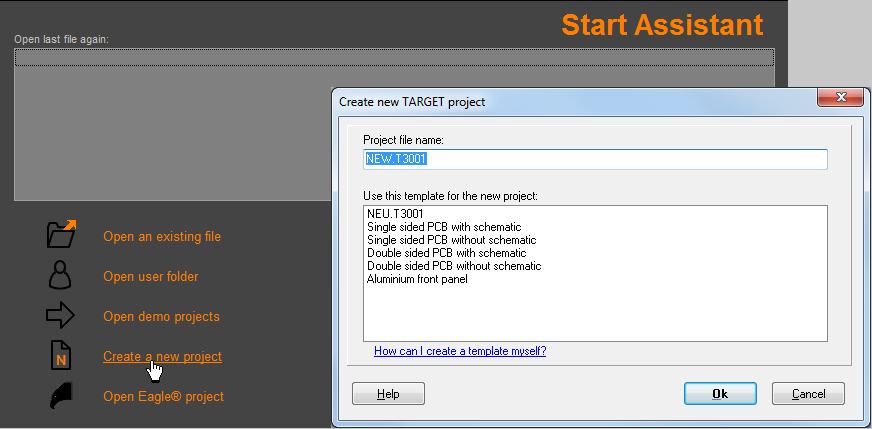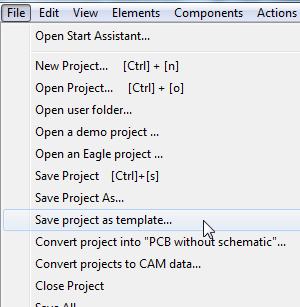Difference between revisions of "Create project templates"
(→How can I create a project template myself?) |
(→How can I create a project template myself?) |
||
| Line 11: | Line 11: | ||
| − | <table cellpadding=10 cellspacing=20 width=70%><tr><td>[[image:MenuDateiVorl_e.jpg]]</td><td style="vertical-align:top">If you want to create individual templates for being able to select them form the list please '''do all desired settings in a new project''' and choose in menu "file" the menu option '''"Save project as template"'''. Target 3001! now asks you for a name of the new template and then saves it into a directory which TARGET 3001! uses for templates.</td></tr></table> | + | <table cellpadding=10 cellspacing=20 width=70%><tr><td>[[image:MenuDateiVorl_e.jpg]]</td><td style="vertical-align:top">If you want to create individual templates for being able to select them form the list please '''do all desired settings in a new project''' and choose in menu "file" the menu option '''"Save project as template"'''. Target 3001! now asks you for a name of the new template and then saves it into a directory which TARGET 3001! uses for templates. When opening TARGET again, this new template file will appear in the list of templates for selection.</td></tr></table> |
| − | |||
| − | |||
| − | |||
| − | |||
Revision as of 17:46, 11 December 2014
The TARGET 3001! Start Assistant
First click the link "Create a new project". Now give a name to your new project, it will have the extension *.T3001. Select whether to create a project with or without a schematic by choosing the appropriate template. Remember that you can't add a schematic to a "project without schematic" later. Also you can't let the schematic be ignored in a "project with schematic". Nevertheless you may cut off a schematic from a "project with schematic" later, maybe for confidentiality reasons (see menu File/Convert project into "PCB without schematic...)