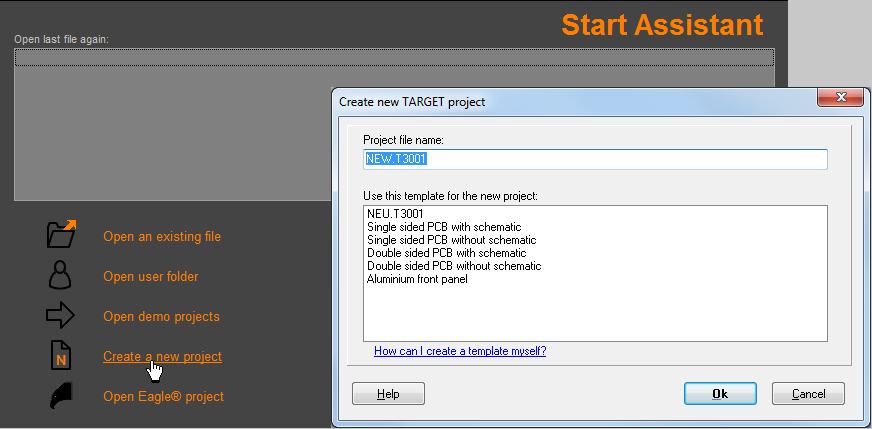Create project templates
The TARGET 3001! Start Assistant
First click the link "Create a new project". Now give a name to your new project, it will have the extension *.T3001. Select whether to create a project with or without a schematic by choosing the appropriate template. Remember that you can't add a schematic to a "project without schematic" later. Also you can't let the schematic be ignored in a "project with schematic". Nevertheless you may cut off a schematic from a "project with schematic" later, maybe for confidentiality reasons (see menu File/Convert project into "PCB without schematic...)
How can I create a project template myself?
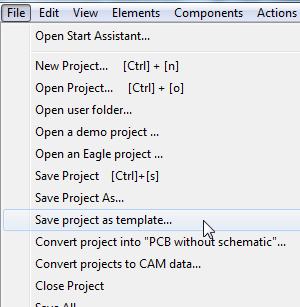
If you want to create individual templates for being able to select them form the list please do all desired settings in a new project and choose in menu "file" the menu option "Save project as template". Target 3001! now asks you for a name of the new template and then saves it into a directory which TARGET 3001! uses for templates. When opening TARGET again, this new template file will appear in the list of templates for selection.
When Drawing a package, it is thinkable that one or more pads shall show up like a certain padstack (set of active layers). A project with such padstack definition can be created and saved as a template in order to get used when drawing a package which needs pads having the characteristics of this particular padstack. The other way round- if you fetch a package in to the layout whose pad(s) has/have the form of a certain padstack, it is neccessary that the project itself "knows" this particular kind of padstack. So you would use this particular project template. However, this procedure is rather a special case.
How to delete a project template again?
How can I define my own directory for my project templates
Open any project and look in the menu: Settings / Settings (INI file...) . There click on the line:
Directory ... for template projects
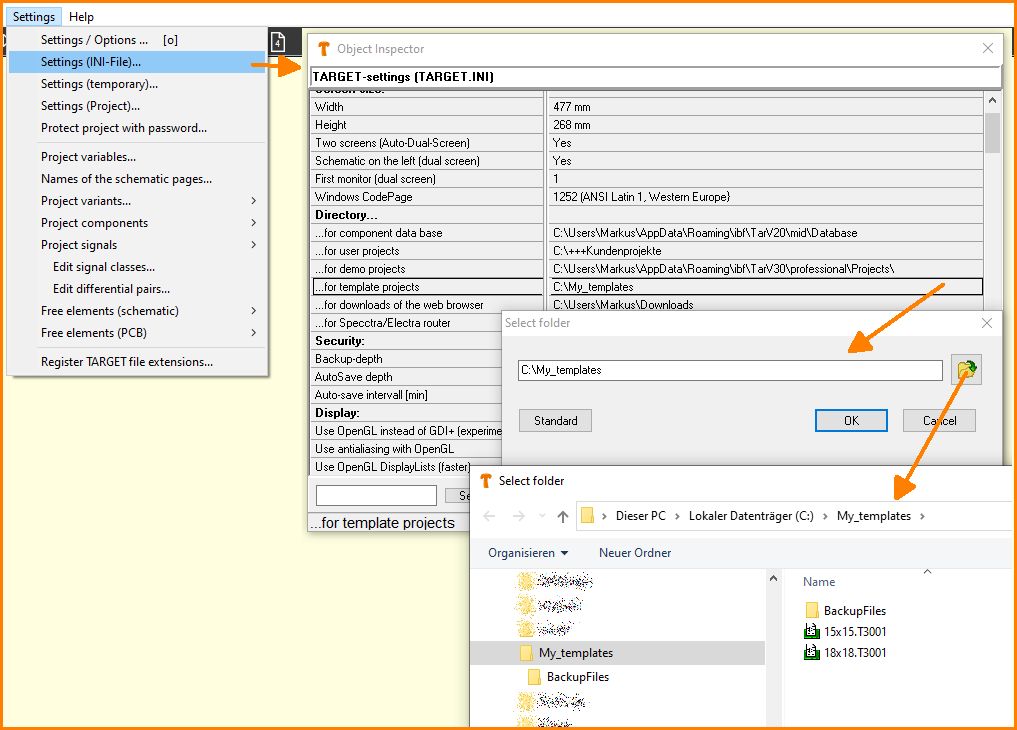
Image: Determine a directory of own template projects
.
This is what the selection of templates will look like later. "My templates" can be found at the top of the list.
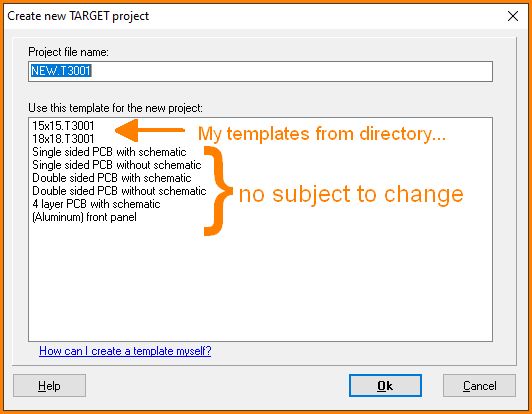
Image: Template selection list after "Create a new project..."