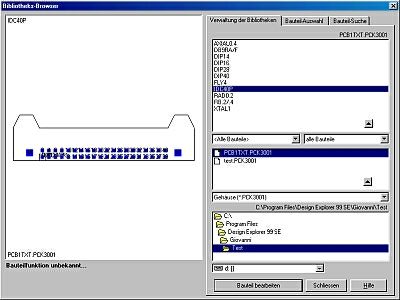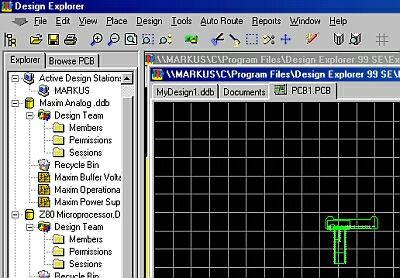Convert PROTEL PCB Libraries (.LIB) to ASCII-Format (.ASC)
Back to Convert Protel to TARGET 3001!
Choose in Protel Design Explorer a desired PCB Library.lib. For example Z80 Processor PCB Library.LIB.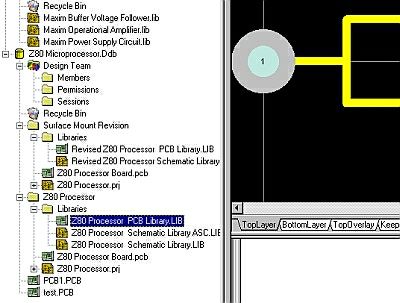
Now click on "Browse PCBLIB" and highlight all elements within.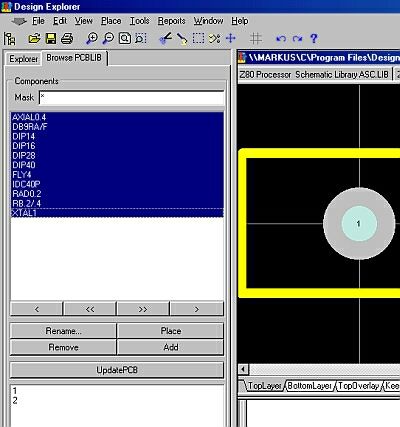
Now click on right mousebutton and select "Copy" (Clipboard function).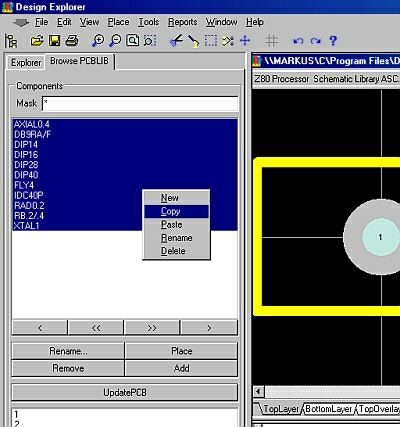
In Design Explorer "Design Desktop" and so create a new "PCB Document".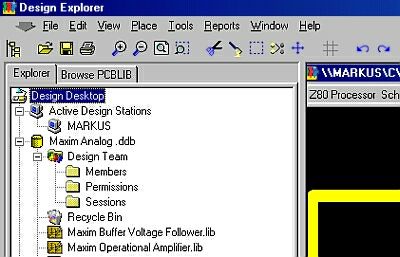
Now click on PCB Document and choose in main menu File New/PCB Document/OK.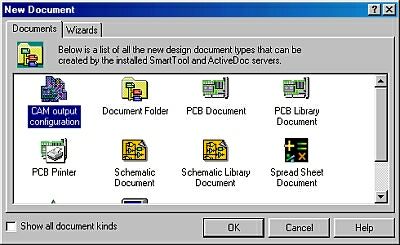
Paste the clipboard elements to this new document. Choose in menu "Edit/Paste"...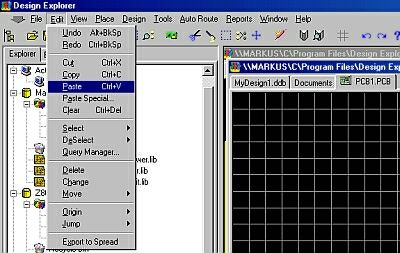
Now open TARGET and in "File / Input/Output Formats / Data Exchange/Documentation / ASCII Interface (Text, Eagle, Protel)... In the flashing dialog click the "Open" button and open the Protel file to be converted. Press "Convert" ...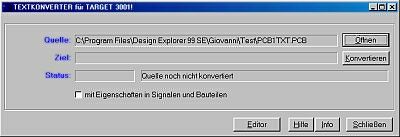
...to select the target directory. NOTE: choose file type: "TARGET-packages (*.pck3001!)". Press "Save".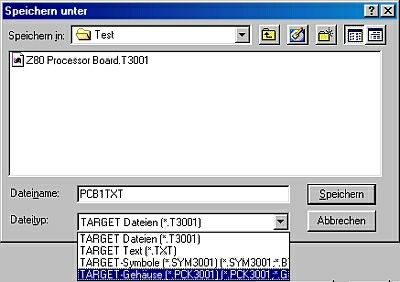
The converter tells you to cuccessfully have done its work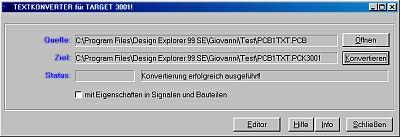
The package libraries converted please find in TARGET by browsing to the directory you defined.