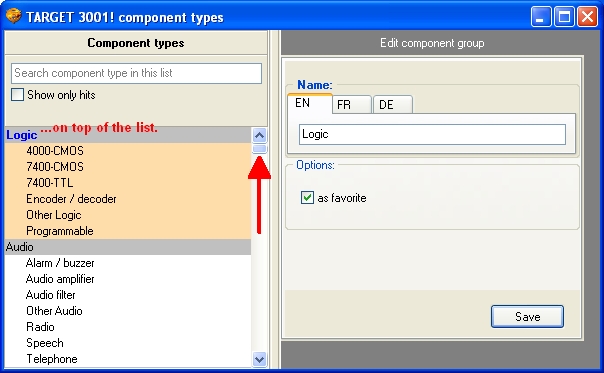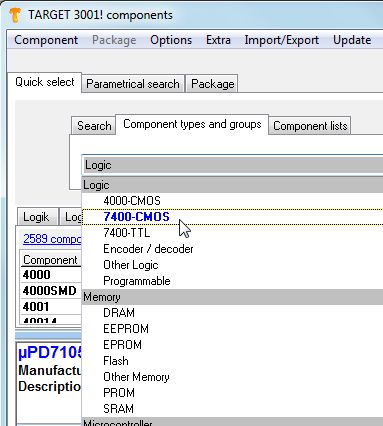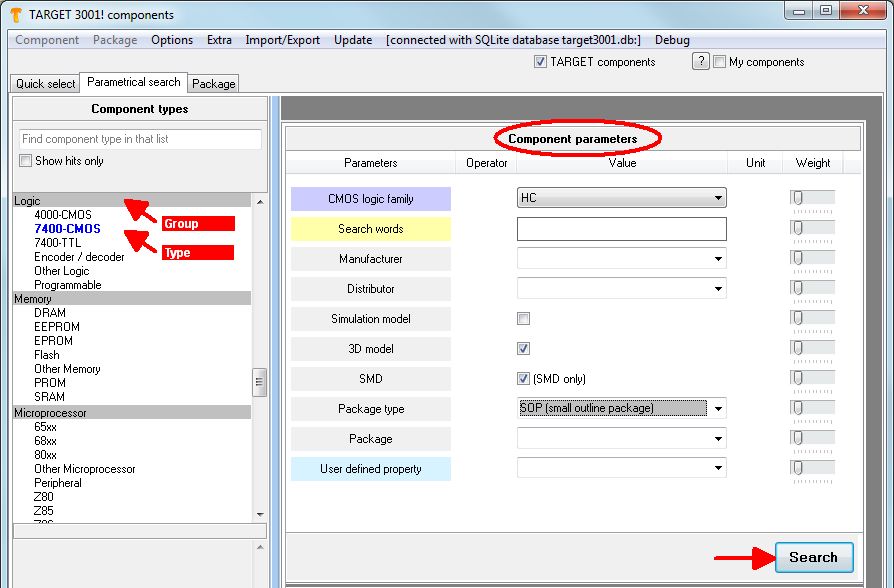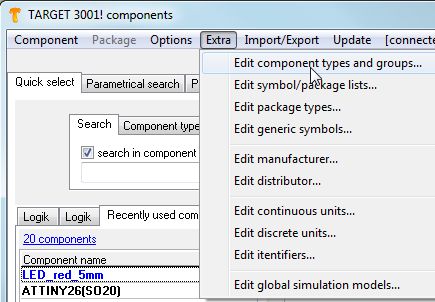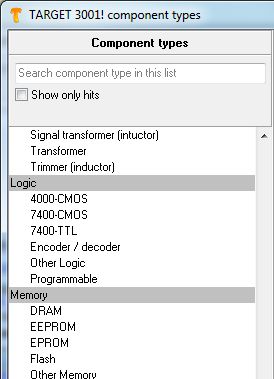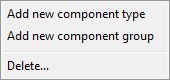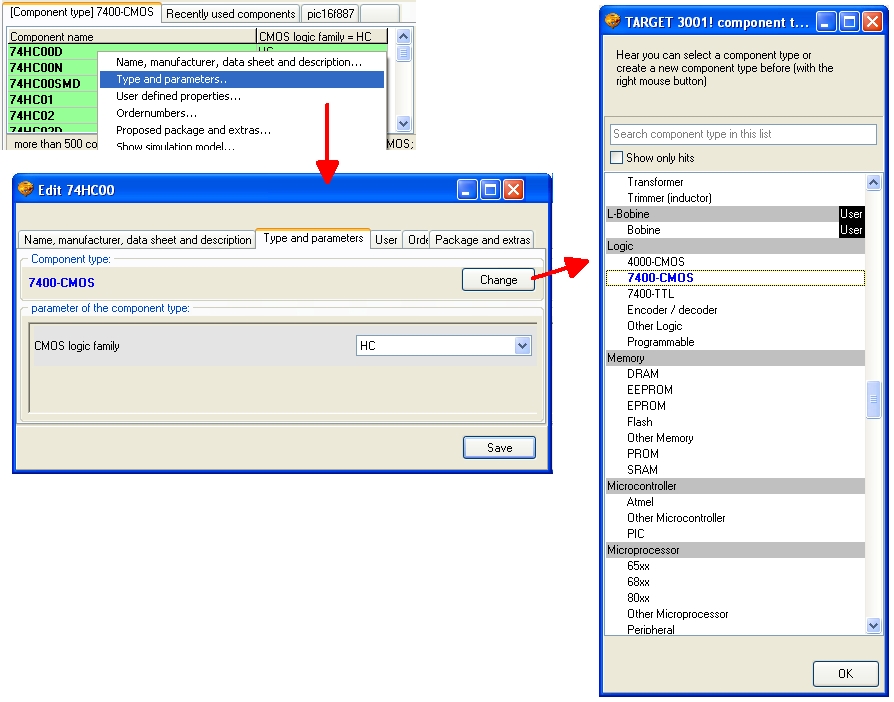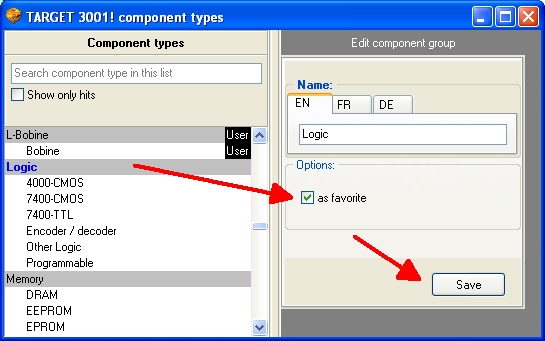Component group
General
Each component in TARGET 3001! has a significant name e. g. "74HC00", representing a component type e. g. "7400-CMOS" which is part of a component group e. g. "Logic". In the component browser you can search for component groups and -types by the tab "Quick select":
also for the "Parametrical Search" component group and type play an important role for the component selection.
How to create an individual, new component group?
Genuine TARGET 3001!-component groups can not be edited. Only individual, own component groups can be edited. So they need to be created. Open menu Extra/Edit component types and groups in the component browser:
The dialog "TARGET 3001! Component types" opens which to the left lists component groups (in grey bars) and component types (white).
Now click M2 (with the right mousekey) somewhere on the list in order to make the context menu open. Choose "Add new component group":
Now you can enter the name of your new component group...
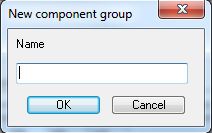
... in order to find it in the list, to select from the list or to modify it.
How to assign a component to a different component group?
Click M2 in the component browser upon the component name and select from the context menu "Type and Parameters.." . Now treat the part according to the options of the dialog "Edit <component name>". The Tab "Type and Parameters" allows a change of component type.
How to assigna a component type to a different component group?
This procedure is independent from a certain component. Select menu "Extras" in the component browser and use the option "Edit component types and groups".
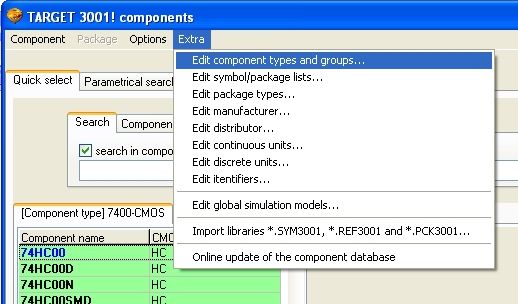
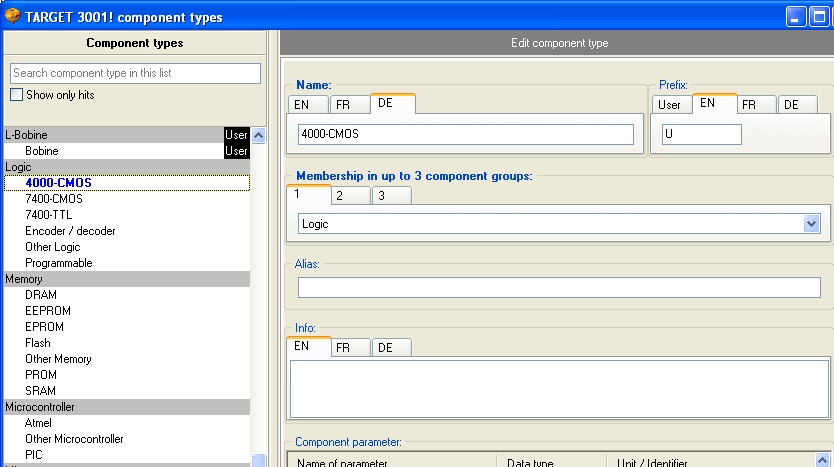
A component type can be assigned to up to three component groups at the same time. The deletion of a component type only works if there is no more component (-name) assigned to this type.
Select various component groups as favorites
This is another option for a preselection but it only works for component groups, not for -types: Select by M1 a component group. Now click M2 on this component group (grey) and select "Edit component group".
Tick the box "as favorite". Now the group will be listed number one and gets colored a bit. More than one favorites can be established, they'll get alphabetically assorted. Favorite component groups can be established by IBF as well as by the USER. So the appending of prefices to the component groups is obsolete. Un-ticking the box un-favorites the component group.