Assembly
Manual Assembly
Silkscreen or any other positioning print in TARGET is on Layer 21, Position top or on Layer 7, Position bottom. For printing on paper you may use (Menu File/Print [Ctrl]+[p]) The desired layer can be set visible and other settings can be made. Menu Actions/Preparatory work offers item: ManualAssembly
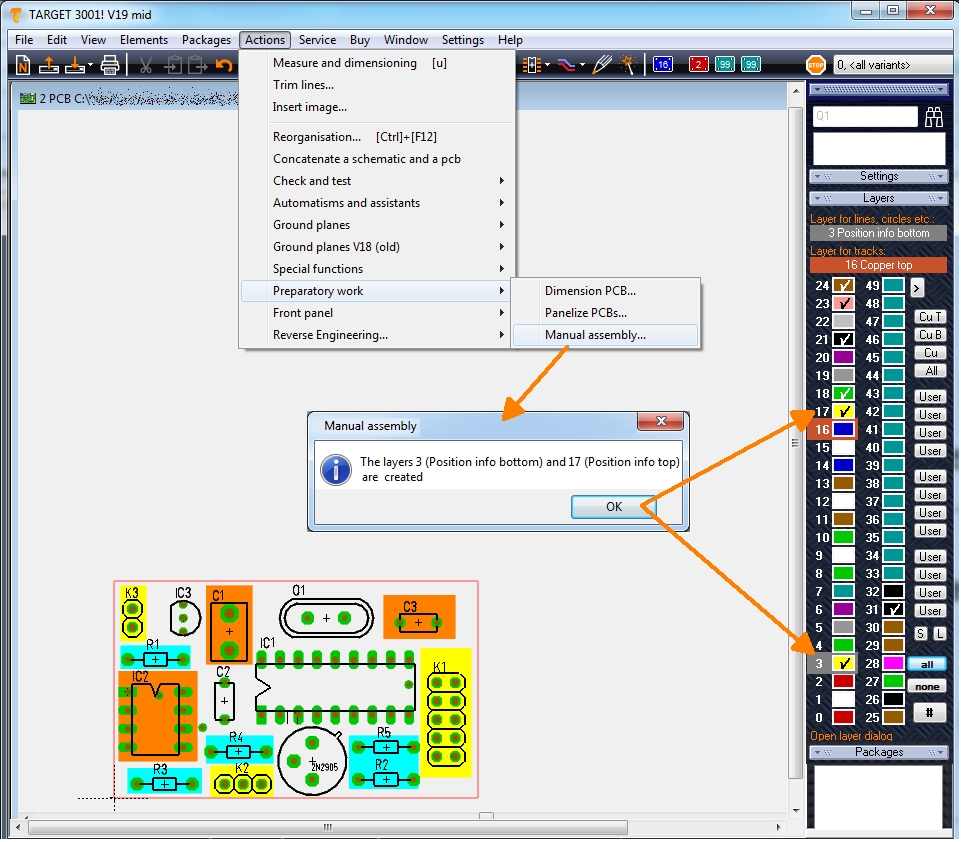
Image: Manual Assembly, say: "The yellow ones first!"
This function creates two new layers on which parts and component groups can be underlayed by coloured areas. Components can thus be marked, for example to populate the yellow ones first and the other ones later or to give other treatment instructions using this coloring. It is also conceivable to place further placement relevant instructions in plain text upon these layers. The coloured areas are geometric figures that can be treated like normal objects in TARGET. Double click on it allows color change etc. The same with text...
Assemble copper bottom
with regard to a "top view" of copper bottom, there is the possibility in the print dialog (menu File/Print) to put out everything which is on copper bottom, mirrored. Optically this flips the board layout (mirrored on vertical axis). Unselect the "hard black and white" default setting so that the colors are retained. With the button "Visible Layers" you can fade in the layers that you want to see or print.
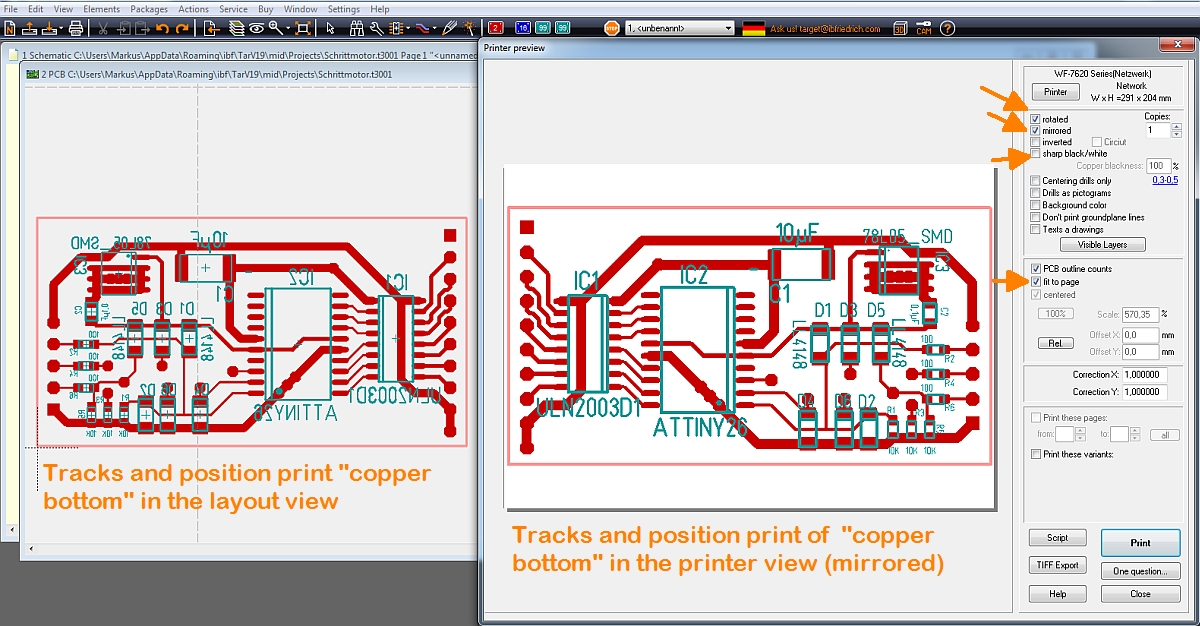
Image: Layout view (left) besides mirrored printing view (right). Such a printout can serve as an orientation aid for manual assembly on copper bottom.
Automatic Assembly
See article Pick and place
Assembly service
See article Assembly service

