Always select entire component
You want to move a component name separately? You get asked whether to tear a component apart? The question is to highlight/select a component always complete or to highlight a single element of the drawing in order to move or manipulate it separately.
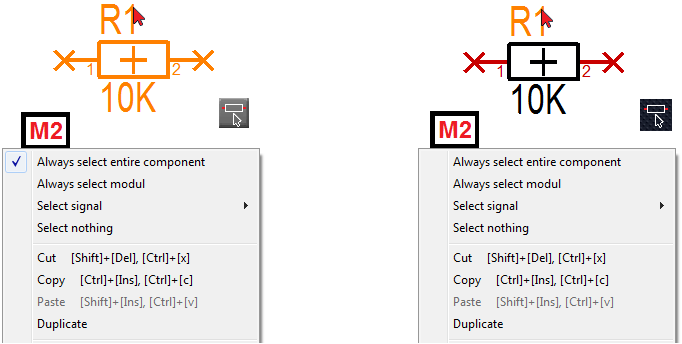
Image: Always select entire component?
Click with the right mouse key on an empty space on your canvas M2 in order to open the context menu. Look at the first entry: "Always select entire component ". Place a tick in front of this line if you want to rotate, turn (mirror) or displace this drawing completely including all drawing elements. The same effect can be reached by using the respective button in the sidebar (see image).
Untick this line if you -for example- only want to move the name of a component while the package itself shall remain at its place. In this mode you are able to move lines, pins or pads from parts without any changing of their appearance in the data base.

