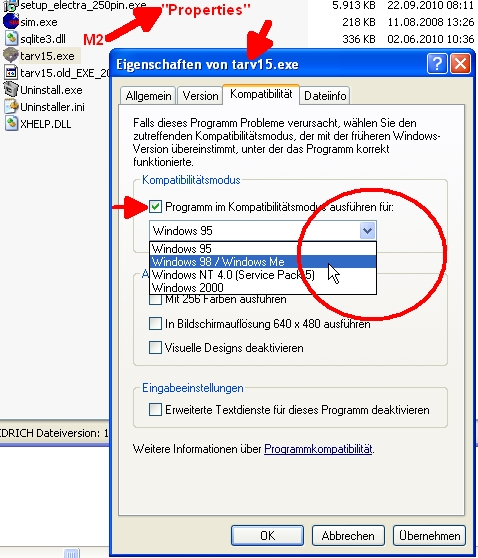1206L ERROR BAD PROFILE
Please amend the compatibility mode for the exe: do a right-click upon the program exe file. It is called TARVxx.exe while the xx represent the main version number. You will find it in C:Programs/IBF/TARVxx/...
In the appearing context menu use the option "Properties" and then the tab "Compatibility". Select a desired compatibility mode from the list and save it by pressing OK. Then double-click the exe to start it or just use the icon on your desktop.
This should resolve the problem.