Guided Bus Router
This allows you to route several tracks at once, for example the lines of a bus:
In the circuit board view, first select the desired air lines specified by the circuit diagram. To do this, drag a catch window with M1H from right to left. In this case, it is sufficient to touch the air lines:
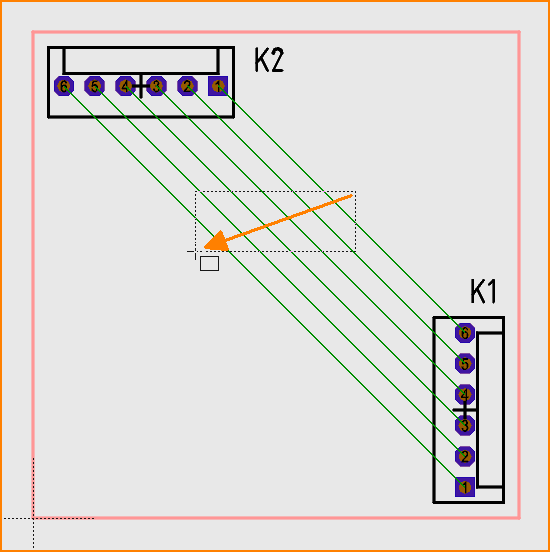
(Image 1: Selecting airlines)
Then type the [Shift] + [B] key for Bus. Now use M1 to start the guide lines to which the bus should orient itself. TARGET uses the current working layer for copper.
Do not start too close to the soldering pads so that TARGET can connect the tracks properly afterwards:
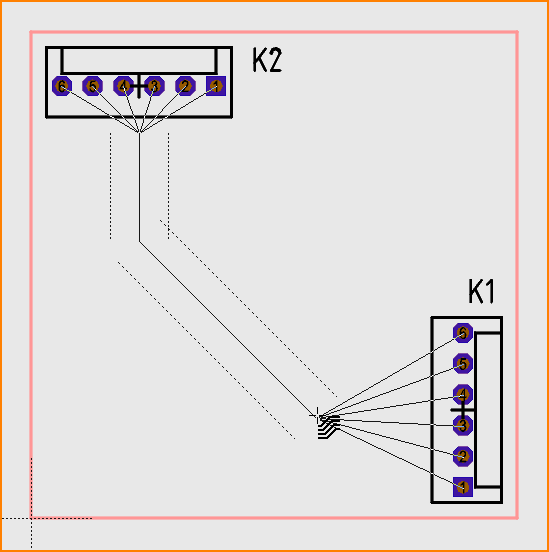
(Image 2: Start guide lines)
The current bend mode for guide lines is used. If possible, start and end with a straight section and not with a very short bend. Press [Enter] to define the end of the guide lines:
![alternative text=End guide lines with [Enter]](/wiki/ibfwikien/images/1/14/Guided3.png)
(Image 3: End guide lines with [Enter])
TARGET tries to lay the traces along the guide lines and then connect the solder pads at the end:
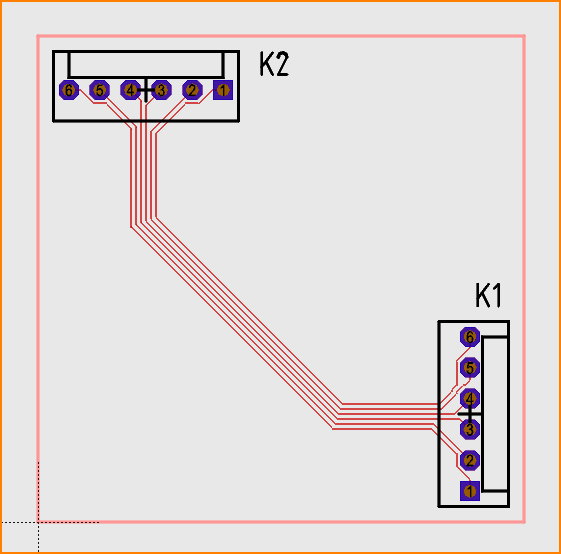
(Image 4: Completing guided bus routing)
The minimum distances and minimum widths of the signals are automatically taken into account during routing.

