Meander a track
To design a track segment in meander style means bringing it into length within a certain distance by adding a "drapery".
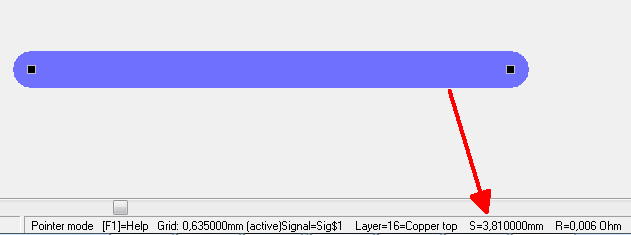
Image: A track having a length of 3.81 mm. We want to fold it up to a length of 15mm within its distance given by meandering it.
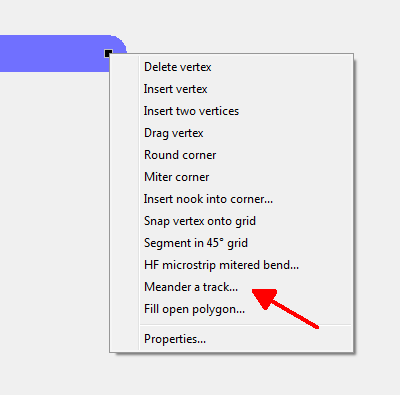
Image: Option "Meander a track" in context menu (M2) of a highlighted track segment.
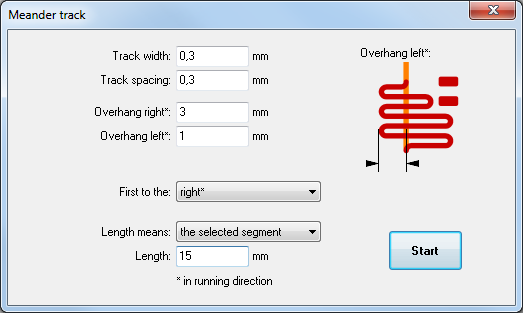
Image: The dialog "Meander track".
Overhangs to the left and the right can vary. Right and left are ment according to the running direction of the signal hit (depends on the black end box hit). The definition of length, here: 15 mm, can apply to the complete signal or only to the highlighted track segment. In our example it is only one segment. The result might look that way:
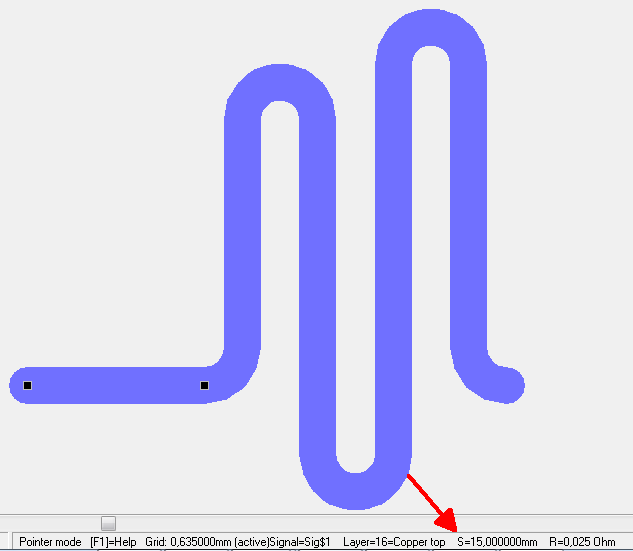
Image: Meandering track segment according to the settings in the dialog.

