Dual screen
Work on two screens:
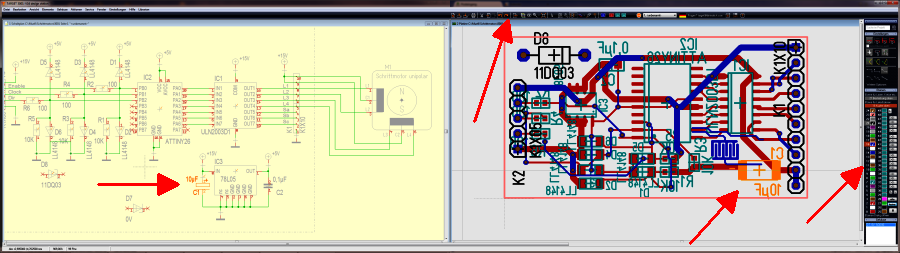
Spread TARGET 3001! over two screens on button click.
In menu "Window" use the option "Two screens". TARGET opens 2 widows of the current project, the schematic to the left, the PCB to the right. Click on the schematic or on the layout in order to activate the window in question. The toolbar on top as well as the sidebar follow accordingly.
Cross Highlighting:
If you click on a component or on a signal in the schematic, the corresponding element in the layout will be highlighted and vice versa. This allows quick moving in both views.

