Marching Ants: Difference between revisions
Created page with "When searching and highlighting complex schematic diagrams and circuit boards, it can happen that you can't see the wood for the trees. The selected elements may then be in the background or so inconspicuously marked that you can't even see where they were found. TARGET therefore frames the items found with marching ants and you can immediately see where the elements you are looking for are located: alt=Marching Ants <br> (Fig. 1: March..." |
No edit summary |
||
| Line 4: | Line 4: | ||
<br> | <br> | ||
(Fig. 1: Marching ants frame the items found)<br><br> | (Fig. 1: Marching ants frame the items found)<br><br> | ||
In menu "Settings / Options " the marching ants can also be switched off completely in theme "View".<br><br> | |||
[[fr:Fourmis en Marche]] | [[fr:Fourmis en Marche]] | ||
[[de:Marschierende Ameisen]] | [[de:Marschierende Ameisen]] | ||
Latest revision as of 09:47, 26 February 2025
When searching and highlighting complex schematic diagrams and circuit boards, it can happen that you can't see the wood for the trees. The selected elements may then be in the background or so inconspicuously marked that you can't even see where they were found. TARGET therefore frames the items found with marching ants and you can immediately see where the elements you are looking for are located:
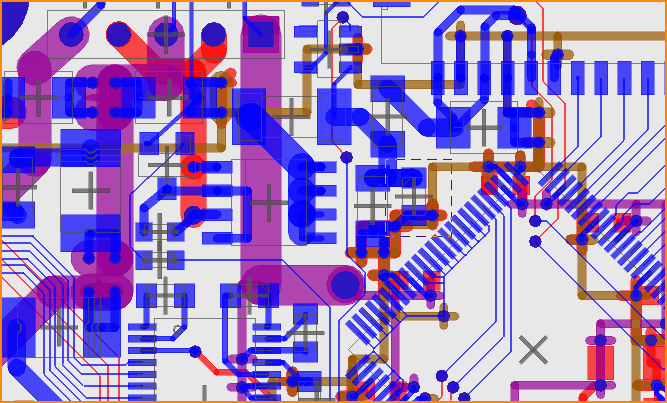
(Fig. 1: Marching ants frame the items found)
In menu "Settings / Options " the marching ants can also be switched off completely in theme "View".

